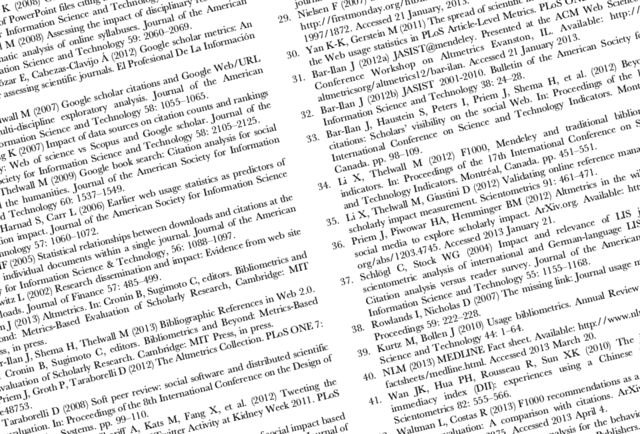← Go Back to the Impact Challenge Table of Contents
Scientific Citations licensed CC BY
You’re engaging other scholars online; they’re discussing your open access work with you and other researchers, and you’ve minted DOIs that will let you track your work’s reach online.
Now comes the fun part: measuring the many impacts of your scholarship.
In this week’s challenge, we’ll explore how the services you’ve signed up for and others can be used to track the impacts of all of your scholarly outputs. We’ll start with traditional citations, and then we’ll provide a host of other ways to track the impact of your scholarship.
Let’s dig in!
Citations
Citations are the “coin of the realm” to track scholarly impact. You can get citation alerts in a few different ways; we’ll cover Google Scholar and the traditional citation index, Web of Science.
Google Scholar Citations alerts
Your Google Scholar profile can be used to alert you whenever your articles receive new citations online. It tracks any citations to your publications that occur in scholarly outlets on the web.
If you haven’t already signed up for citation alerts, visit your Google Scholar profile page and click the blue “Follow” button at the top of your profile (as if you are following yourself). Click the checkbox next to the “New citations to this author” link, and enter your preferred email address. Then click “Done.” Notifications will arrive in your inbox when you receive new citations.
If you want to explore who has already cited you, visit your profile page, and click on the number of citations to the right of the article for which you want to track citations. On the next page, you’ll see a list of all the papers that have cited you, some of which you’ll be able to click-through and read – especially if those authors made their work open access.
Remember: Google Scholar indexes the citations it finds in a wide range of scholarly outputs (white papers, slide decks, and of course journal articles are all fair game) and in documents of any language. The data pool is also mixed with respect to peer-review status; some of these citations will be in the peer-reviewed literature, some will not. This means that your citation count on Google Scholar may be larger than on other citation services.
Web of Science
The traditional citation index Web of Science is another good way to get citation alerts delivered to your inbox. This service is more selective in scope, so you’ll be notified only when your work is cited by vetted, peer-reviewed publications. 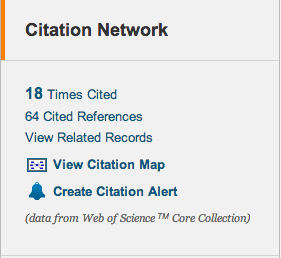
Web of Science only tracks citations for select journal articles and book chapters – a far cry from the diverse citations that are available from Google Scholar. Your institution must have a subscription for you to set alerts, and luckily OU Libraries maintains a subscription for University of Oklahoma faculty, staff, and students.To access Web of Science via OU Libraries subscription, you will first need to log into the Libraries web site. Head to https://libraries.ou.edu/, click on the blue “Login” button in the upper right, and enter your OU 4x4.
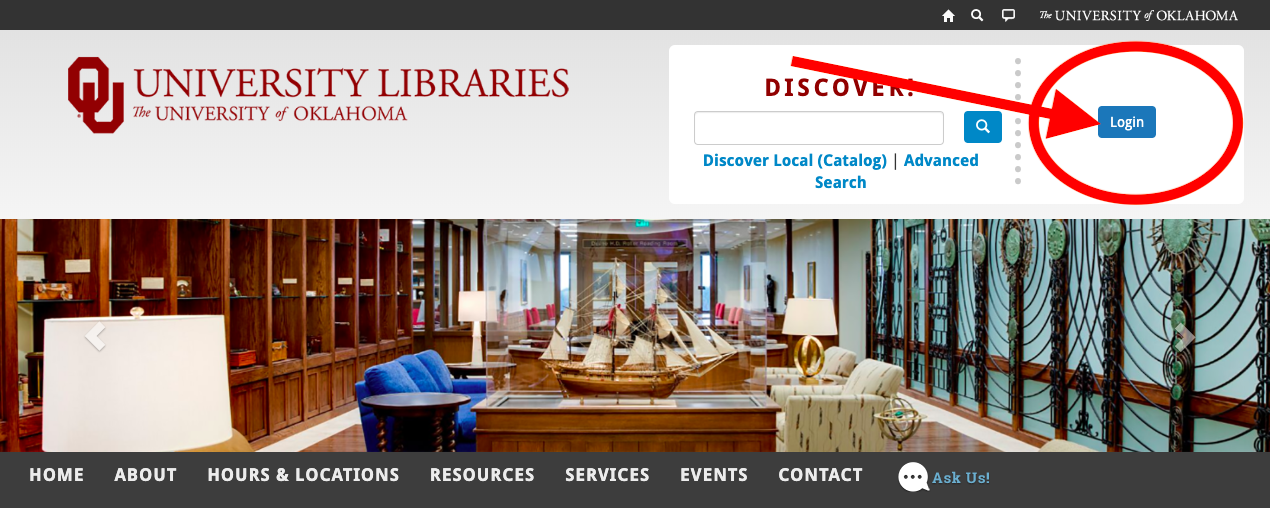
Once you’re logged in, navigate to Web of Science. To create an alert, you first have to register with Web of Science by clicking the “Sign In” link in the upper right corner of the screen. If you have already created an account with Web of Science, enter your email address and password. Otherwise, click on the “Register” button, and you will be guided through the registration process.
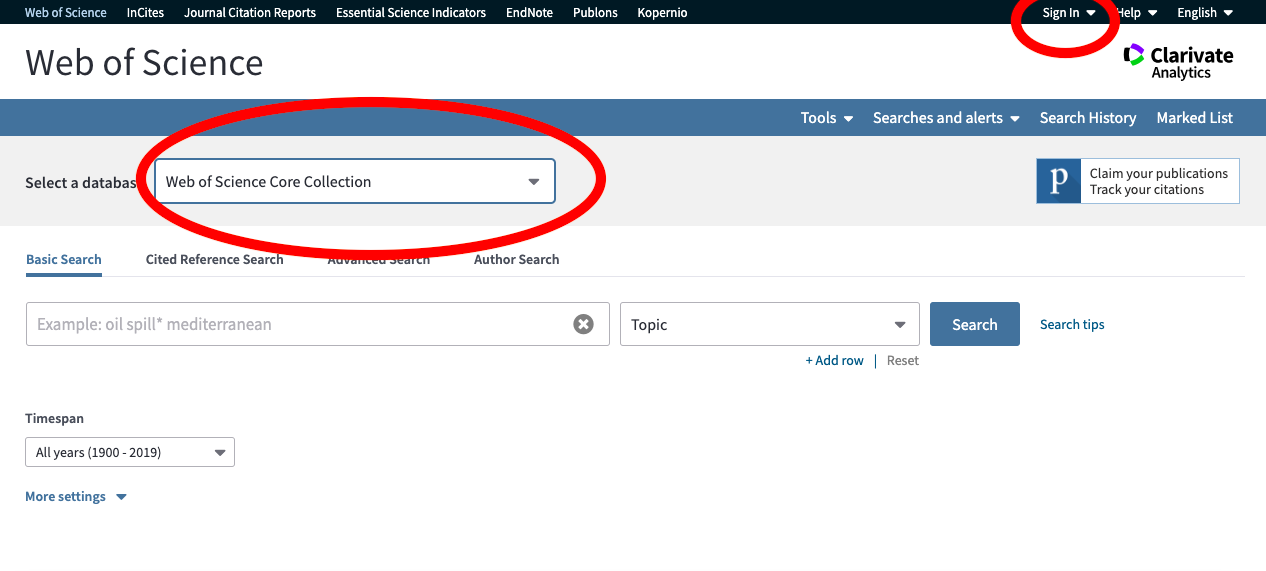
Then, set your preferred database to the Web of Science Core Collection (alerts cannot be set up across all databases at once). To do that, click the drop down menu above the search bar. You’ll get a drop-down list of databases, from which you should select “Web of Science Core Collection.”
Now you’re ready to create an alert. On the Basic Search screen, search for your article by its title. Next, click on the appropriate title to get to the article page. On the right side of the record, you’ll find the Citation Network box. Click “Create citation alert.” Let Web of Science know your preferred email address, then save your alert.
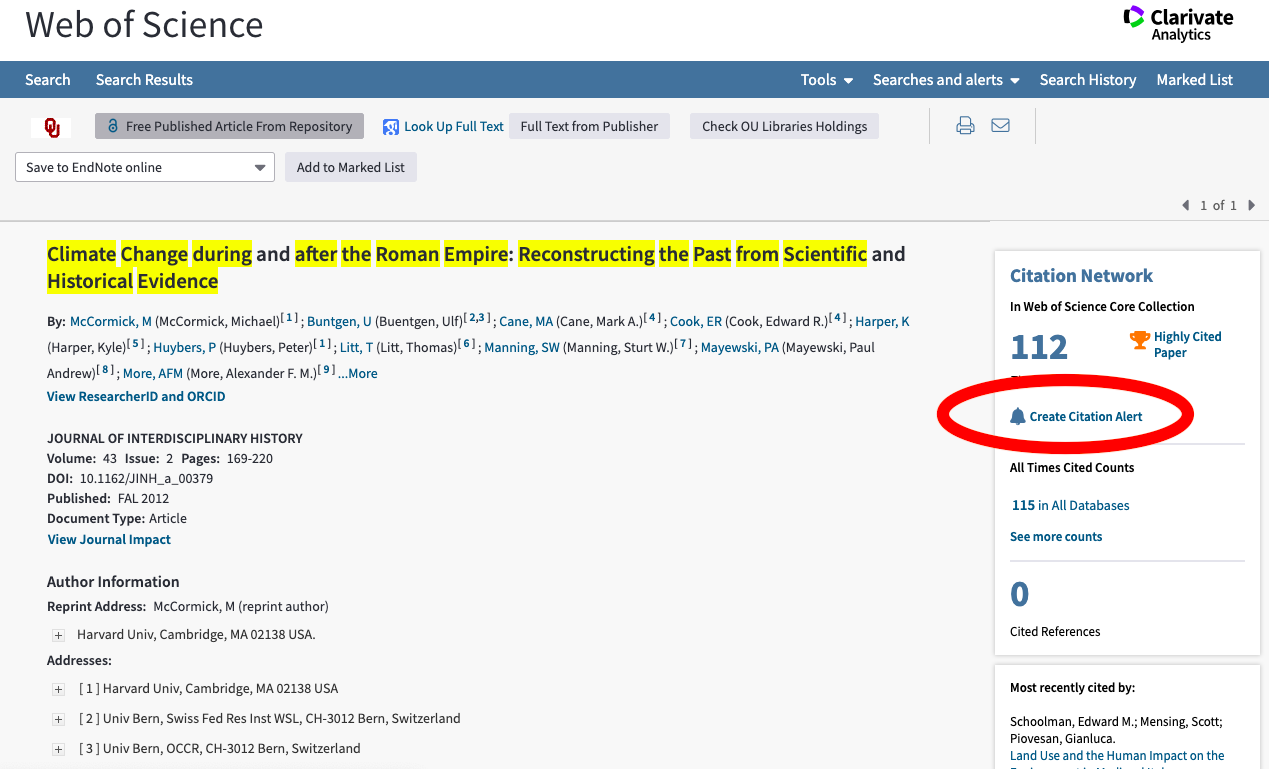
With alerts set for both of these services, you’ll now be notified when your work is cited in virtually any publication in the world! But citations only capture a very specific form of scholarly impact. How do we learn about other uses of your articles?
Page views & downloads
How many people are reading your work? While you can’t be certain that article page views and full-text downloads mean people are reading your articles, many scholars still find these measures to be a good proxy. And some repositories like Dryad and Figshare provide this information, too, so you can track the interest in the datasets, slides, and other content you upload.
Publisher websites
Publishers like PLOS display page view and download information for individual articles on their website, alongside other data like citations and altmetrics.Let’s take a closer look at PLOS’s page view & download metrics. PLOS combines page views that happen on their website with page views and downloads the article receives on PubMed Central in a single view on the top of the article’s page:
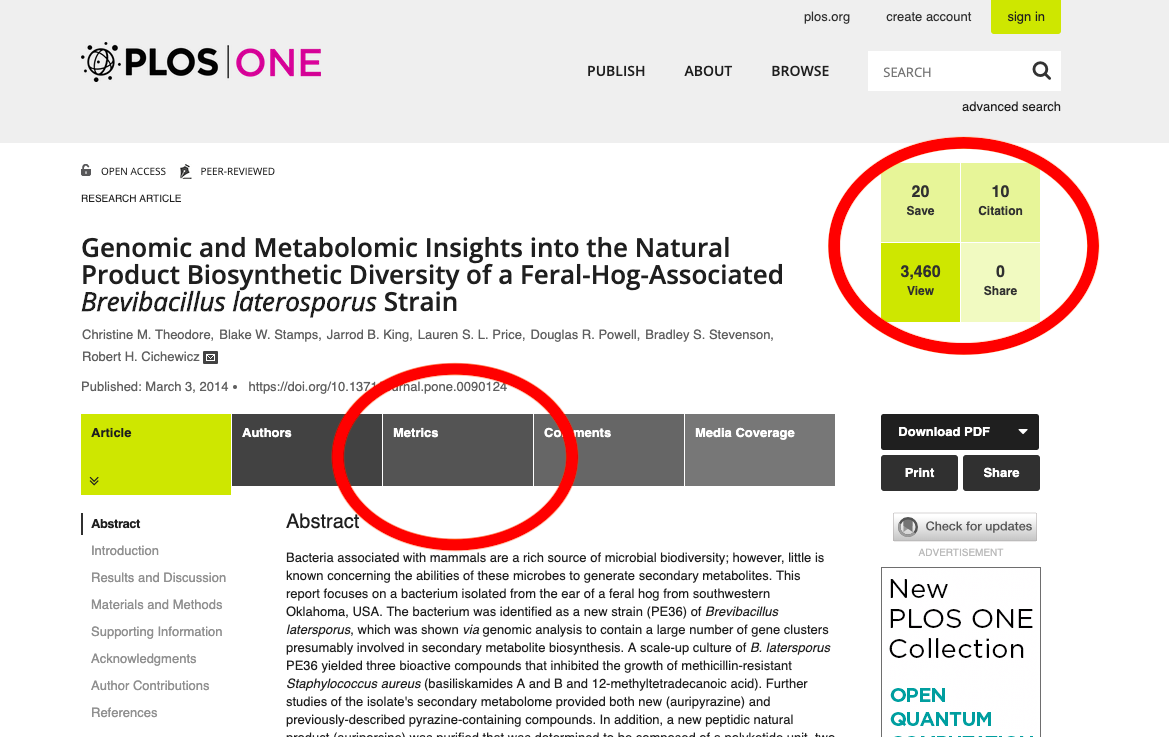
If you click on the metrics tab of the article page, you get more useful information: total views and download numbers by source, over time; a basic impact graph; and a graph of the relative popularity of this article, compared to articles in the same discipline that are published in PLOS:
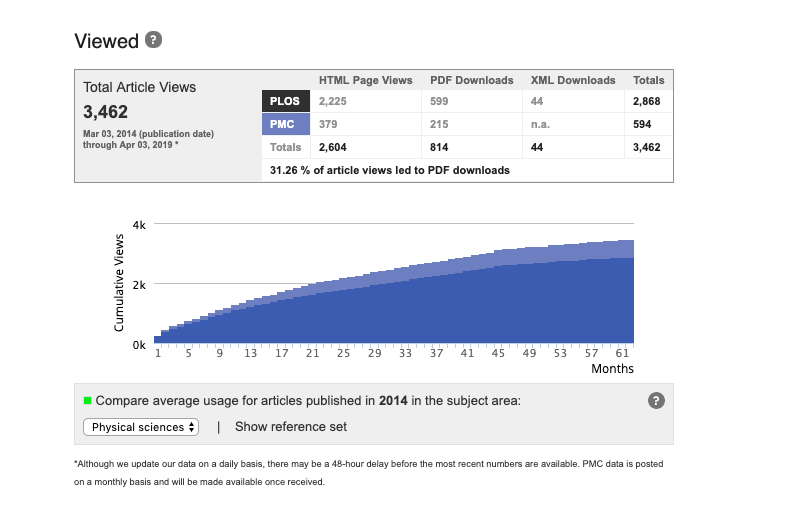
PLOS also provides other data, including citations from a variety of sources, social media and scholarly bookmarking services.
For PLOS and many other publishers, these metrics are only available on their websites. Some pioneering publishers go one step further, sending you an email when you’ve got new page views and downloads on their site.
Publisher notifications
In addition to displaying page views and downloads on their websites, publishers like PeerJ and Frontiers send notification emails as a service to their authors.
If you’re a PeerJ author, you should receive notification emails by default once your article is published. But if you want to check if your notifications are enabled, sign into PeerJ.com, and click your name in the upper right hand corner. Select “Settings.” Choose “Notification Settings” on the left nav bar, and then select the “Summary” tab. You can then choose to receive daily or weekly summary emails for articles you’re following.
In Frontiers journals, it works like this: once logged in, click the arrow next to your name on the upper left-hand side and select “Settings.” On the left-hand nav bar, choose “Messages,” and under the “Other emails” section, check the box next to “Frontiers monthly impact digest.”
Both publishers aggregate activity for all of the publications you’ve published with them, so no need to worry about multiple emails crowding your inbox at once.Not a PeerJ or Frontiers author? Contact your publisher to find out if they offer notifications for metrics related to articles you’ve published.
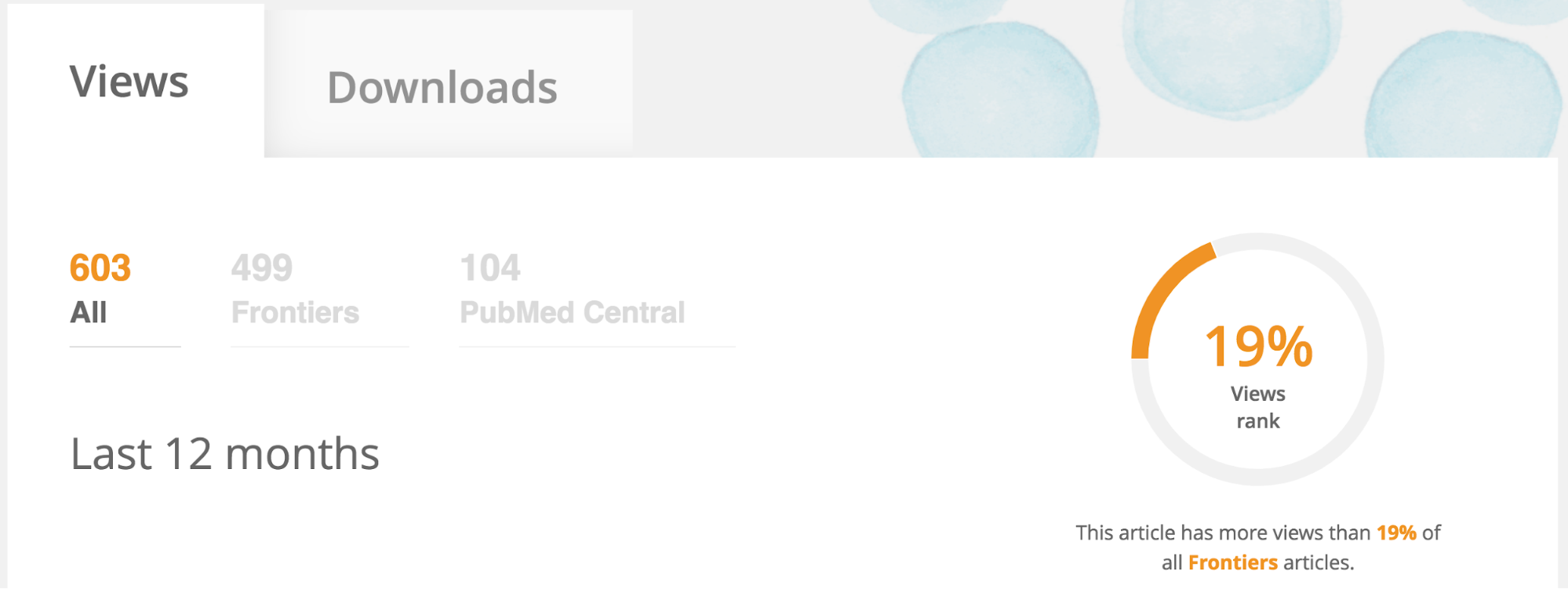
ResearchGate & Academia.edu
Both ResearchGate and Academia.edu will report how many people have viewed and downloaded your paper on their site.
You can turn on email notifications for page views and downloads by visiting “Settings” (on both sites, click your profile icon in the upper right-hand corner of your screen). Then, click on the “Account Settings” tab in Academia.edu or “Notification Settings” tab in ResearchGate in the sidebar menu, and check off the types of emails you want to receive.
On Academia.edu, the option to receive page view & download notifications are described as “There’s new activity in my analytics (includes “Analytics Snapshot”)” under the “Email notifications” section; on ResearchGate, look under the sections labeled “Your publications” and “Stats.”
Dryad and Figshare
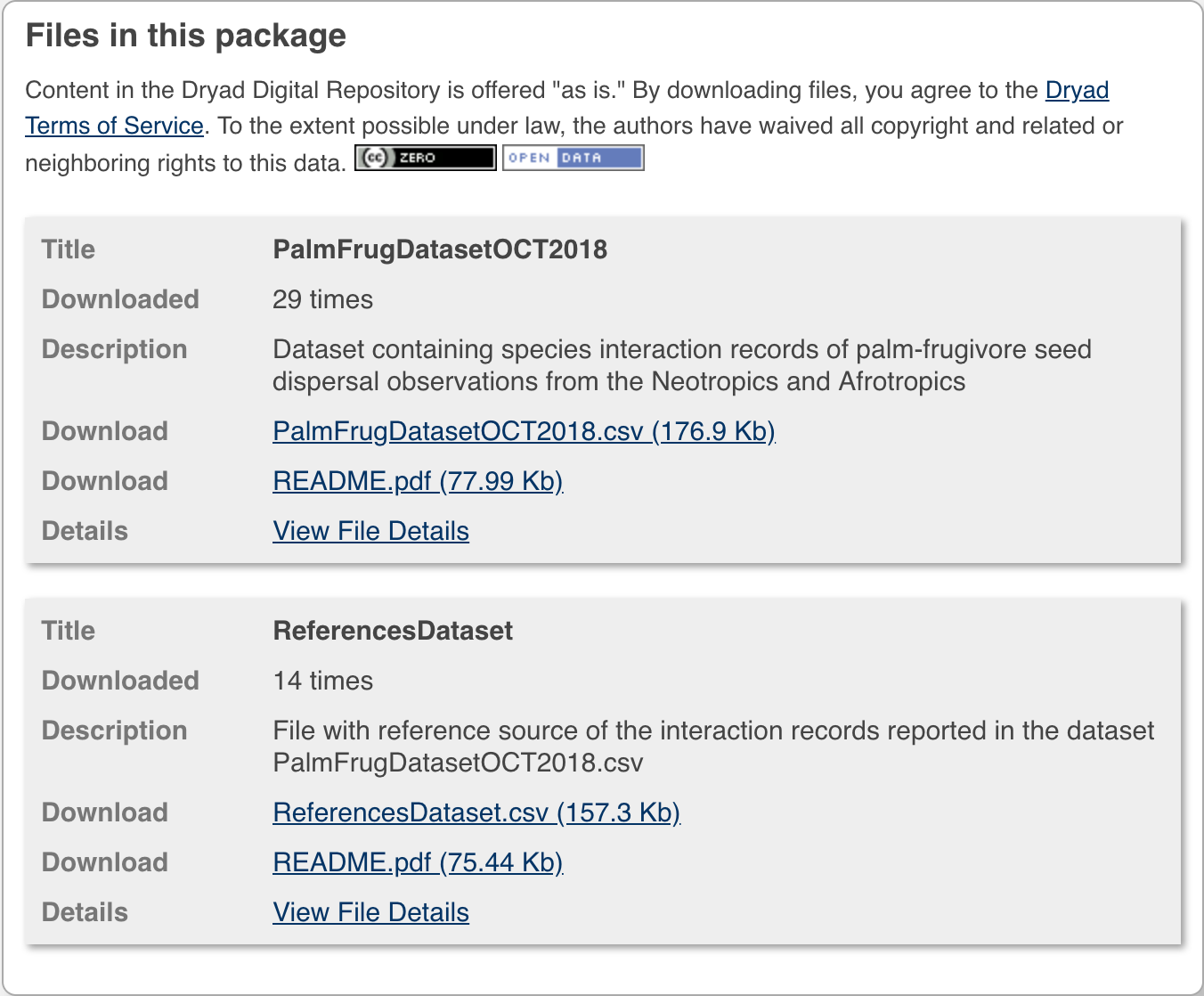
Dryad data repository and Figshare both display page view and download information on their web sites, but they don’t send notification emails when new downloads happen.
Social media metrics via Altmetric.com
What are other researchers saying about your articles around the water cooler? It used to be that we couldn’t track these informal conversations, but now we’re able to listen in using social media sites like Twitter and on blogs. Here’s how.
Altmetric.com allows you to track altmetrics and receive notifications for any article that you have published that’s got a DOI, PubMed ID, ArXiv ID, or Handle.First, install the Altmetric.com browser bookmarklet (visit this page, scroll down, and drag the “Altmetric It!” button into your browser menu bar).
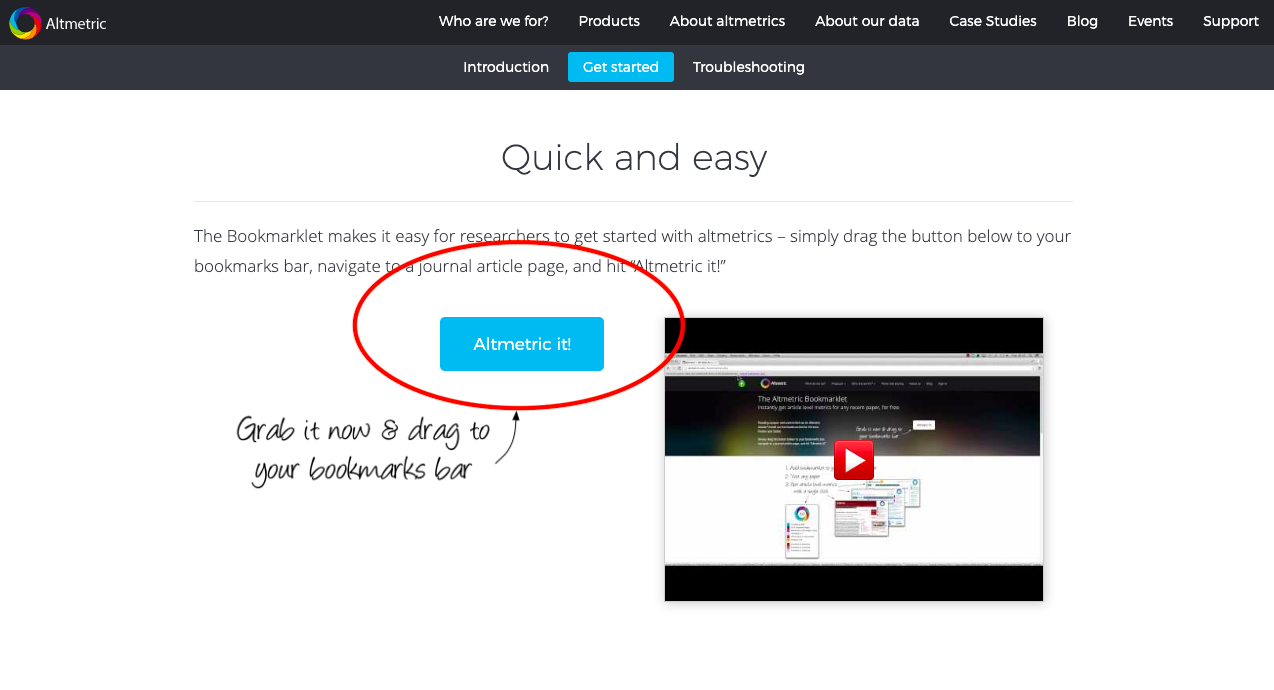
Then, find your article on the publisher’s website and click the “Altmetric it!” button. The altmetrics for your article will appear in the upper right-hand side of your browser window, in a pop-up box similar to the one below.

Next, follow the “Click for more details” link in the Altmetric pop-up. You’ll be taken to a detailed report of your metrics and the underlying qualitative data.
This report shows you not only the numbers, but also lets you read the individual blogs, policy documents, newspapers, and other online outlets that mention your article. The donut visualization at the top-left of the report includes a single, weighted score that attempts to sum up the attention that your work has received. Below is an example of a visualization that shows where your impacts are coming from, in a color coded infographic. 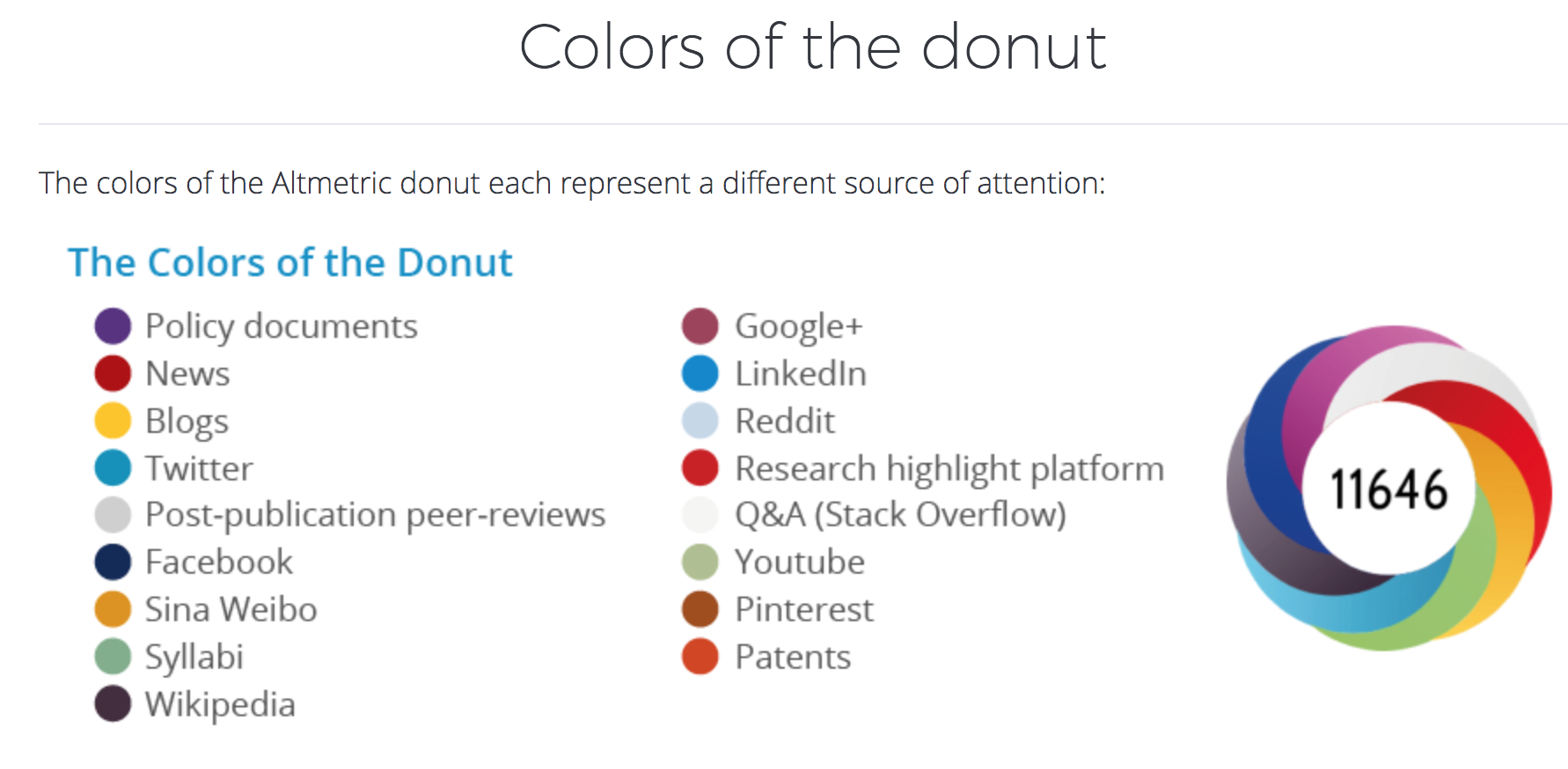
The only drawback of Altmetric.com’s notification emails is that you have to sign up for a new notification for each article. This can cause inbox mayhem if you are tracking many publications.
Vimeo and Youtube metrics
Vimeo and Youtube both provide a solid suite of statistics for videos hosted on their sites, and you can use those metrics to track the impact of your video research outputs (like your video abstracts).
Vimeo tracks likes, comments, and plays for videos hosted on their platform; Youtube reports the same, plus dislikes and favorites. You can view these metrics beneath the your videos on each platform.
Limitations
There are so many ways to collect metrics for your work, it’s hard to keep up. And even aggregators that attempt to collect these metrics for you into a single place – like Altmetric.com – don’t collect everything.
We recommend taking a hybrid approach to staying on top of your impacts: sign up for an aggregator that can collect Twitter, blog, Slideshare, Figshare, etc. metrics into one place for you, then supplement any metrics they can’t track (for example, Web of Science) with email notifications from specific services.
It is important to keep in mind that results are not the same across disciplines. One hundred citations may seem like a lot to one researcher while it may be a fraction someone from another department gets on their research.
Also remember that no single metric completely reflects what your scholarship is doing. While high metrics are good, low metrics do not necessarily mean that your work isn’t making an impact.
Homework
Do some serious thinking about what metrics mean the most to you. With those metrics in mind, sign up for the appropriate notification emails that’ll keep you up-to-date on the impact your work is making.
Librarians at OU Libraries have created a guide to assist you with some of this. Review the Research Impact Metrics guide, which covers more traditional journal level-, author level-, and article-level metrics (along with altmetrics). If you’d still like more information, have additional questions, or want to discuss a Research Impact Report, make an appointment with your liaison librarian.