← Go Back to the Impact Challenge Table of Contents
In today’s challenge, we’ll create a virtual water cooler for you to meet colleagues and debate topics in your field. How? On your very own blog!
A blog can help you establish expertise, forge new intellectual bonds in your discipline, and give you a place to test out new ideas and promote your work. And it’s surprisingly easy to maintain if you set it up right.
Let’s get cracking! 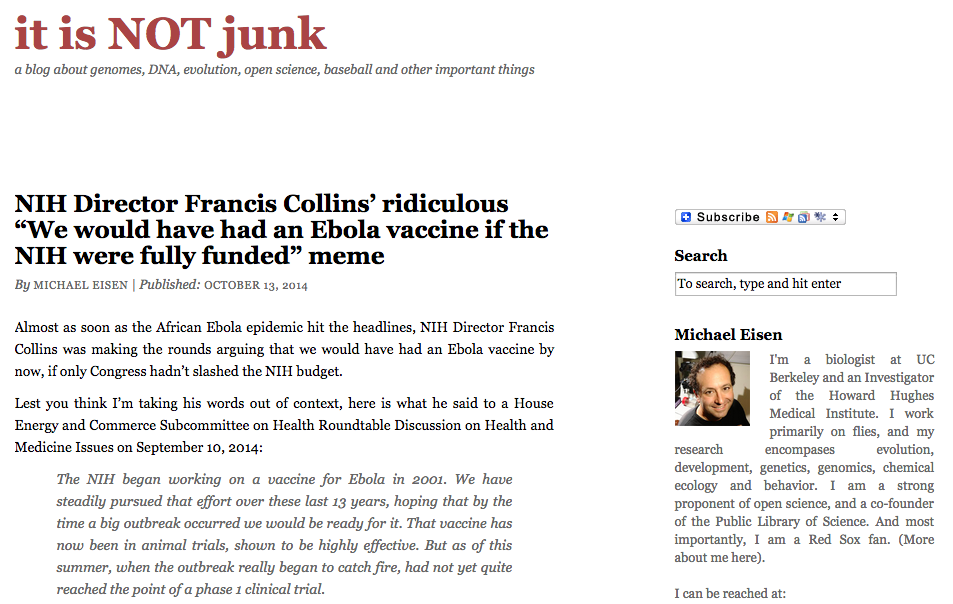
Set up Your Blog
We recommend that you use OU Create for your blog. Through this service, the University of Oklahoma provides every member of the faculty, staff, and students their own web domain and hosting.
OU Create can host many types of sites, but the easiest one to use for blogging is WordPress. WordPress offers an easy-to-use editing interface, solid analytics, and well-designed themes and plugins.
We’re hoping you’ve already set up your OU Create account and installed Wordpress in last week’s challenge. But if you haven’t, we’ll briefly review:
Go to create.ou.edu and click on the big blue “Get started” button. From there, enter your OUnetID and the same credentials you use to access your email or any other OU system. If you are off campus, you will be asked to confirm your identity with two-factor authentication. You can find more information about this process on the OU IT department website. 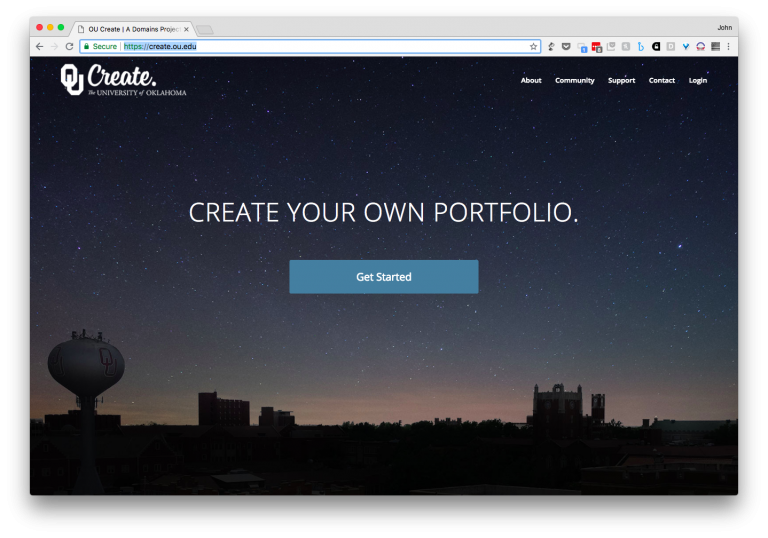
If this is the first time you have logged in to OU Create, you will be prompted to pick a domain. Most users choose the free .oucreate.com subdomain and register a url with their name in it, which would look like:
- http://firstNamelastName.oucreate.com
- http://johnstewart.oucreate.com
- http://janedoe.oucreate.com
Alternatively, you can choose a top-level domain. These cost $12 per year; you choose between a .com, .org, or .net. These would look like:
- http://firstNamelastName.net
- http://johnastewart.com
- http://janedoe.org
Once you have registered a domain and gone through the payment (if applicable) and terms of service screens, you will see the control panel for your domain. 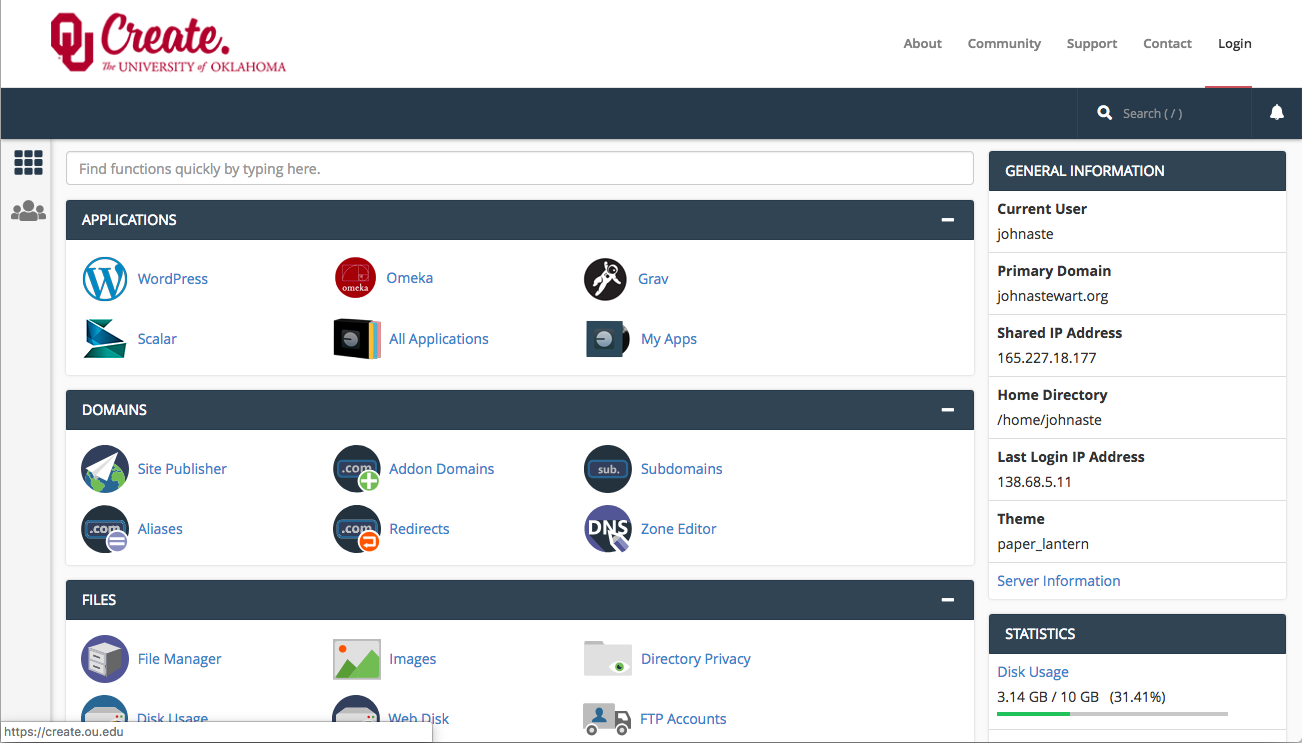
There are lots of options represented by different icons. Today, we want to keep it simple, so click on the WordPress icon to start installing that application for your site. After clicking on the WordPress icon, click on “install this application”. 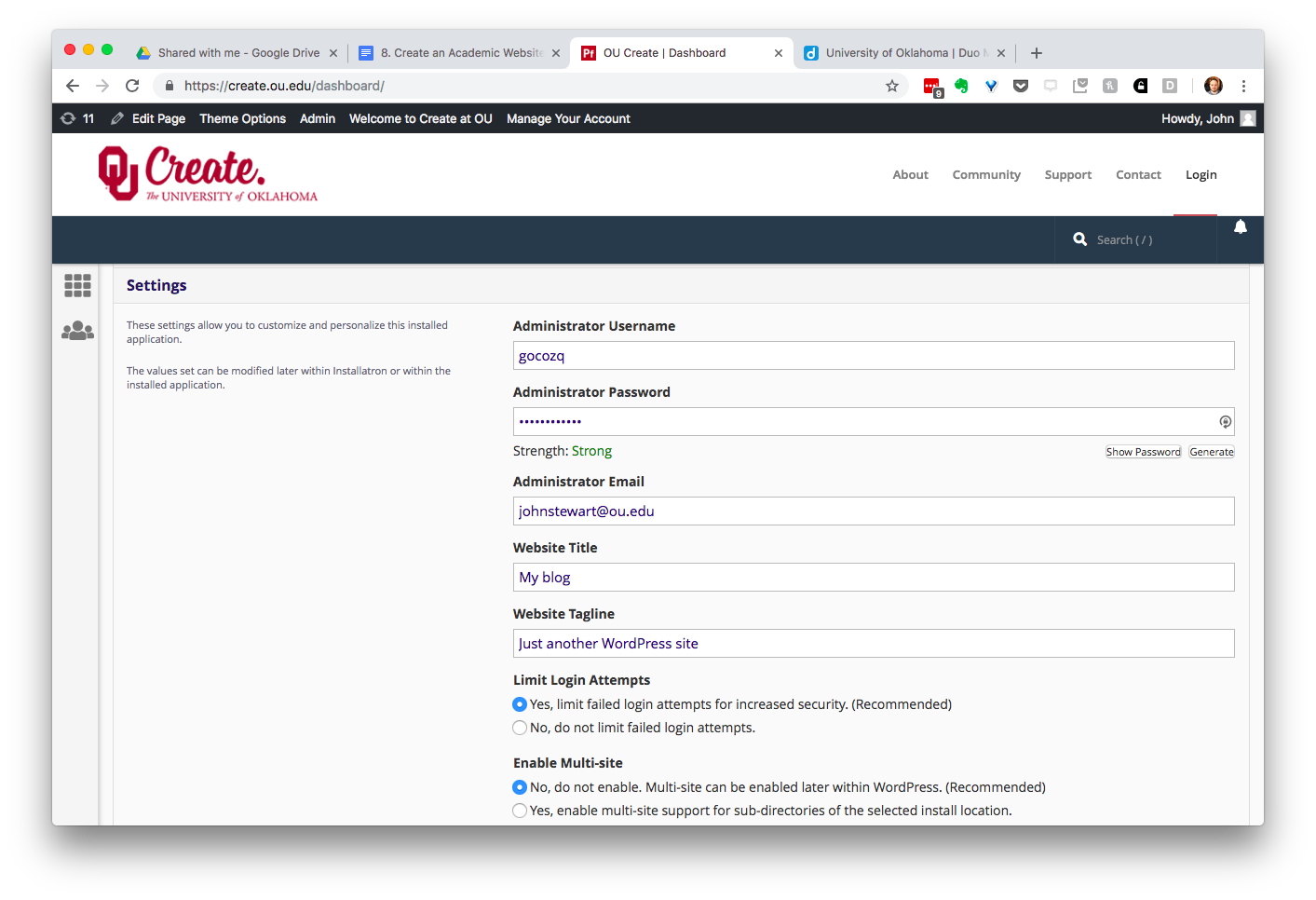
Here, you can choose the administrative username and password for your site and set the title of your site. Because this is an academic website, we suggest using your name as the title and your academic position as the tagline.
Got your blog set up and ready to roll? Now it’s time to decide what you’re going to write.
Possible uses for your blog
There are a few ways that academics tend use their blogs: to publicize their own work, to discuss others’ work, or some combination of the two. Here are some examples.
Spreading the word about your work
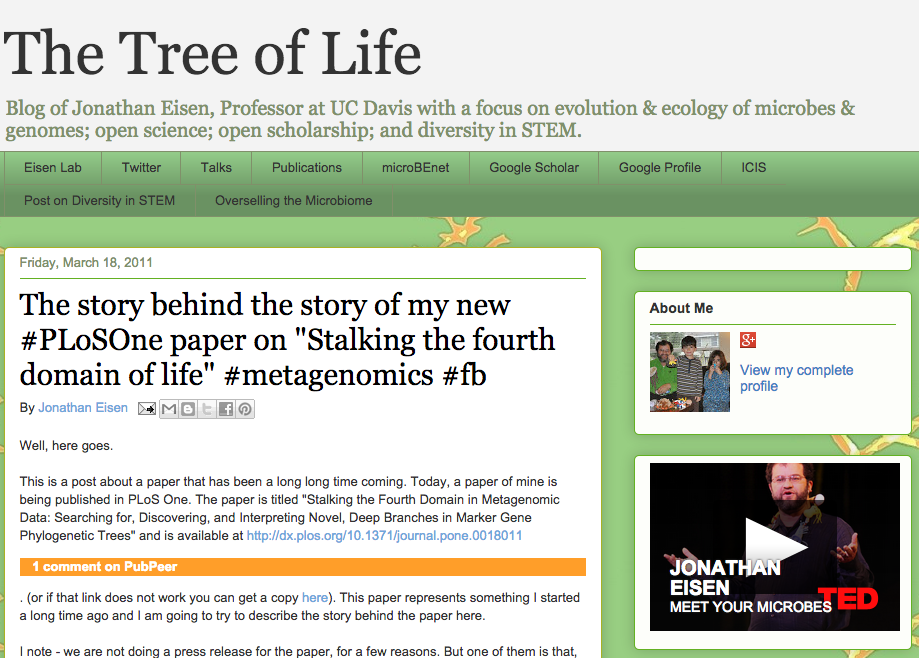
Jonathan Eisen is famous for (among other reasons) using his blog to spread the word about his own research.
Back in 2011, he published a paper in PLOS ONE. Normally, academics will use their university’s press office to explain their publications’ significance to the media and the public; Eisen decided he wanted to tell the story of his study himself. So, he took to his blog.
The study picked up a lot of press coverage (including the The Economist and New Scientist), received more views and altmetrics compared to other PLOS ONE papers published in the same discipline and year, and – best of all – allowed the person who was best acquainted with the research to talk about it with the world.
Another option is to blog about your in-progress work. Blogs are excellent for engagement and can be useful to get feedback from your peers on challenging problems or new ways to view your results. John Stewart uses his blog to draft upcoming presentations, recap the conferences he has attended and share ongoing projects in both the history of science and educational technology.
Collaborating
You can also use your blog as a space for collaboration with other authors. Zev Trachtenberg built a blog called Inhabiting the Anthropocene where he and many other faculty members blog about the ways in which humans shape the world around us. This group effort brings together a variety of perspectives including philosophy, political science, history of science, economics, and ecology. 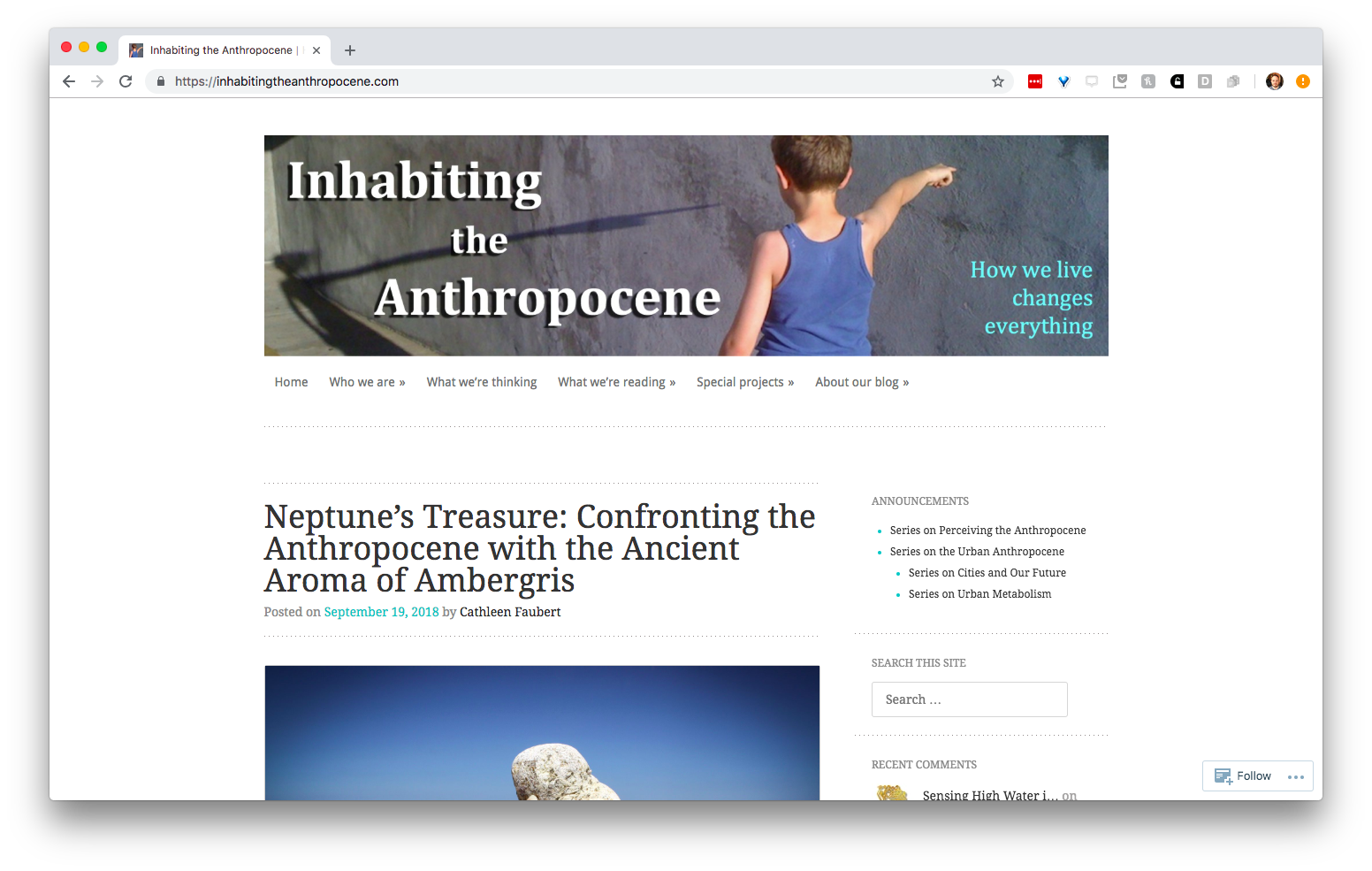
This group blog serves much the same function that a conference panel would, exploring many facets of a shared research topic. Because the texts are all digital and shared on the same platform, Zev and his colleagues have also been able to use text analysis to map out the common topics and themes of their blog posts and create network maps of their work. Their collaborative blog generated the data for an article studying the interdisciplinary analytical and cognitive frameworks used in studying the anthropocene.
Commenting on others’ research
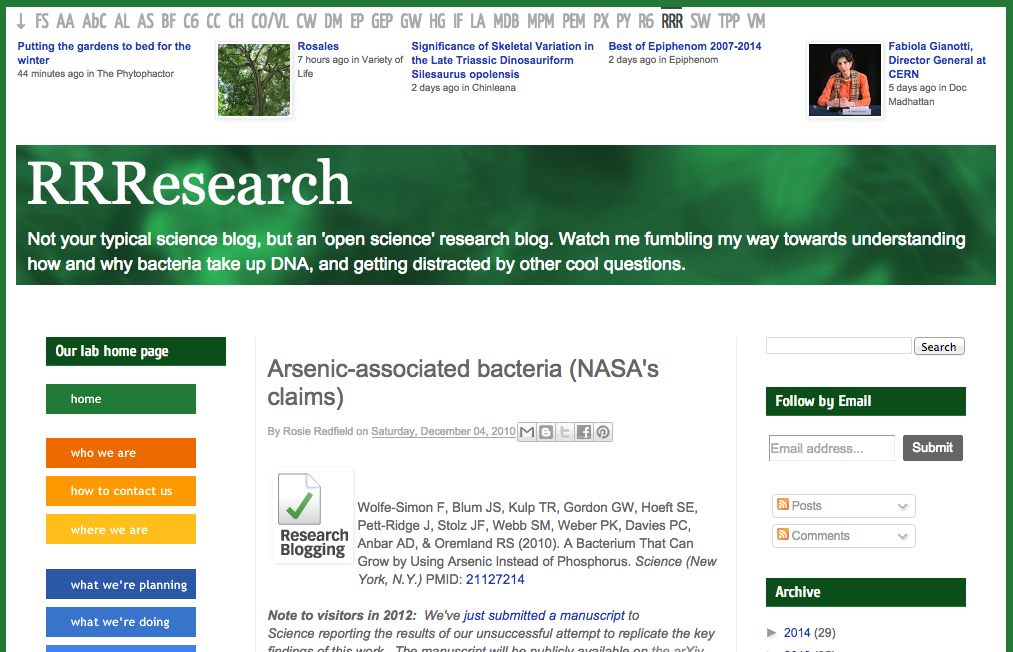
Many academics use their blogs as a form of post-publication peer review, offering their feedback on recent publications in their field.
Rosie Redfield is among the most famous to do so, having written a stellar takedown of the over-hyped “arsenic life” paper that was published in 2010. Her blog allowed her to respond to the article within days of its publication. Compare that to the two years it took for her formal response article to be published! That speed, along with the fact that she can engage rapidly and often with her readers via the blog’s comments section, makes blogging an excellent forum for post-publication peer review.
What else can you do with your blog?
You can use it for advocacy, editorializing, and event promotion, among many other things. The sky’s the limit! And while blogs aren’t generally peer reviewed, they are still worthy of being cited.
Decide on a posting schedule and stick to it
Got an idea of what you want to blog about? Now it’s time to figure out how you’re going to blog.
Many “blogging for beginners” guides recommend setting a posting schedule for yourself. That can be once a week, once a month, or however often you can manage.
Why do you want a schedule? Regular posts are key to having an audience that will return to your blog. And having a framework to work from helps to keeps you organized in the rest of your life.
Key to finding a schedule that works for you is having realistic expectations about the amount of time it’ll take you to research and write a blog post. And that will depend upon what you’ve decided to blog about.
Write one or two posts to start out with, timing how long it takes for each. (You can expect that number to go down over time, as you get better at writing more quickly.) Then, look at your schedule and see how often you can spare that chunk of time. That’s your posting schedule.
Brainstorm posts in advance
Got your schedule decided upon? Now it’s time to make life easier on your future-self by brainstorming a boatload of post ideas at once.
Starting a blog can be intimidating because it’s hard to imagine that you’ll have things to write about on a regular basis. Having this master list of ideas that you can return to again and again is reassuring. It also makes it much easier to stick to your blogging schedule.
In addition to interesting topics, recently published papers, and personal updates on your research, some other easy wins can be found by repurposing stuff you’re doing in the rest of your life into “low-cost” posts. As computer scientist Matt Might explains,
- Doing an interesting lecture? Put your lecture notes in a blog post.
- Writing a detailed email reply? “Reply to public” with a blog post.
- Answering the same question a second time? Put it in a blog post.
- Writing interesting code? Comment a snippet into a post.
- Doing something geeky at home? Blog about what you learned.”
Aim to come up with at least 20 post topics before moving onto the next step: writing headlines that will snag readers.
Write effective headlines
Headlines are your best way to get a piece of your readers’ limited attention bandwidth. Some keys to writing headlines that work, according to the blogging experts at Buffer:
- Put the most compelling stuff in the first and last three words of your headline (research tells us that most readers will only absorb that much)
- Keep your headlines to 50-ish characters or less, so it won’t get truncated by search engines
- Use psychology to compel people to read your post (headlines that are surprising, ask questions, super-specific or follow these other principles are proven effective)
So what does this look like in reality? Here are some examples:
- Why are vegans the best lab workers? (Asks question, follows “6-word” principle, element of surprise)
- 5 ways Mike Eisen’s dead wrong about Open Access (specific, follows “6-word” principle, element of surprise)
- How I landed a postdoc gig without even trying (tells readers “how to”, piques curiosity)
A surefire way to keep your readers hooked, no matter what, is making sure your blog posts’ titles matches the content. If they’re too obtuse or “click-baity,” people will stop clicking through to read your blog.
Remember: practice makes perfect. Writing good headlines is hard work. That’s why people get paid to do it for a living! You’ll likely write and re-write a headline several times before you find one that resonates with you.
Make your posts more popular with images
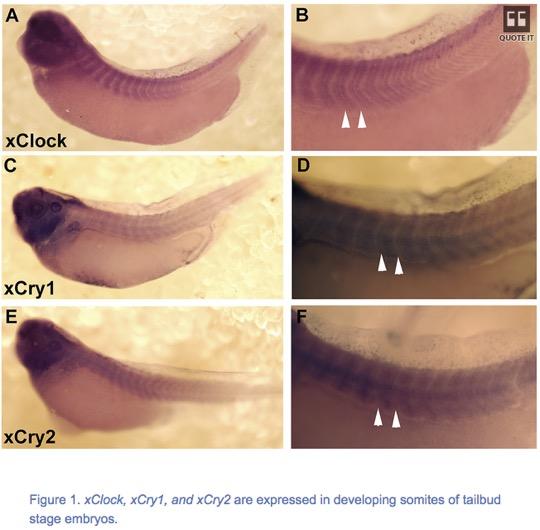
doi:10.1371/journal.pone.0108266.g001
Images can help break up blocks of text, making your posts more readable. As importantly, they also can help illustrate your points.
Aside from blogging images found in papers you’re reviewing or that you’ve created, our number one recommended place to find free images is the Flickr Creative Commons search (though sometimes there’s a lot of chaff that needs to be separated). Buffer has also compiled a list of other free and public domain images you can use in your posts.
Themes
Now that you know what you’re going to blog about, let’s give your site some style. In WordPress, themes determine how your site looks. They tell the site which fonts to use, what colors to use, and how to lay out your pages.
Choosing a theme is hard because there are so many – at least 20,000! You can find the themes that WP has approved and certified by going to “Appearance” and clicking “Add New” next to the word “Themes.” 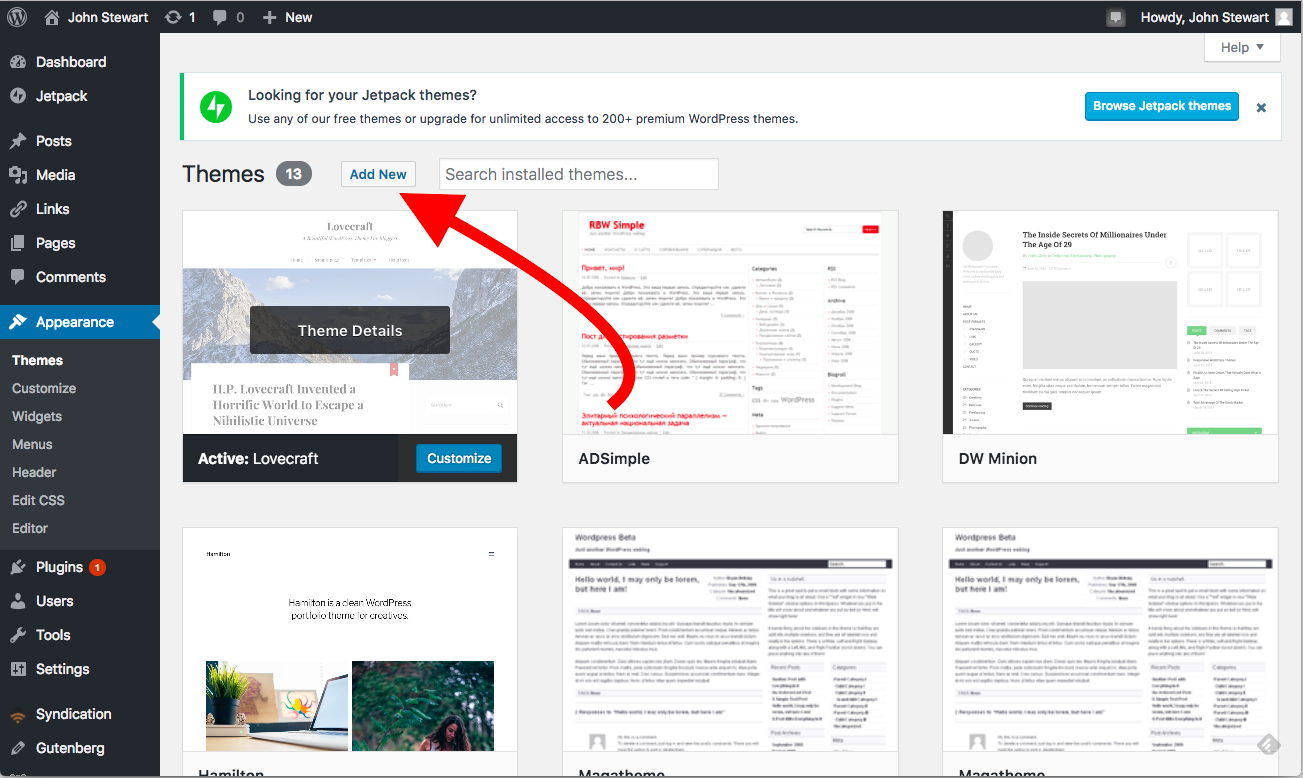
The key things to think about when choosing a theme are the number of columns you want and how images are used. If you just want a single column of text with lots of white space around it, ignore all the two and three column themes. If you want a right or left hand navigation menu, make sure to choose one of the two column themes. If you have a beautiful image that would make a great header for each page, look for themes that allow you to display the featured image for each page. If you want your site to be more focused on your text, look for themes that minimize images.
In general, YouTube has thousands of videos on setting up and configuring WordPress. OU also provides you with a subscription to Lynda.com which has full online courses on using WordPress.
Learn about your readers
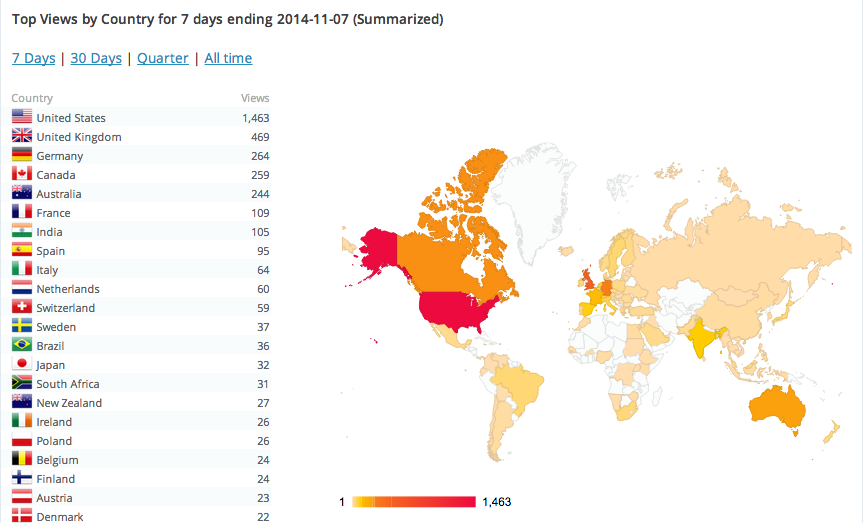
Your final task is to set up an analytics service so you can learn about your readers.
Two popular options, Google Analytics and WordPress’s built-in statistics package, can tell you how many visitors your blog has received, what countries they’re coming from, what websites and search engines led them to your blog, what posts they’re reading, and much more.
Google Analytics, in particular, can be overwhelming to use – it’s a powerful tool that can seem like overkill for the novice. CUNY’s Academic Commons blog has a great starter guide to the service.
Homework
Your homework is deceptively simple: choose from among the blog topics you’ve brainstormed and write a post with a great headline.
Seriously – that’s it!
Content for the OU Impact Challenge has been derived from “The 30-Day Impact Challenge” by Stacy Konkiel © ImpactStory and used here under a CC BY 4.0 International License.
The OU Impact Challenge is licensed CC BY 4.0, unless otherwise noted.