← Go Back to the Impact Challenge Table of Contents
Remember two weeks ago when we talked about Open Access (and specifically Green Open Access)? And remember last week when we covered Author Rights? The concepts and activities in those two chapters will all come together this week when you upload your work to SHAREOK.
Green Open Access is the practice of publishing an article as you normally would in a traditional journal and posting a copy of your article in an institutional repository such as SHAREOK. It’s a popular option for those who can’t pay open access fees, but it has several caveats: embargo periods, the terms of your publishing agreement, and the inability to upload the publisher’s pdf of your article. In this chapter, we’ll provide some tools and guidance to deal with these caveats.
We’ve tailored each chapter in the OU Impact Challenge for stakeholders at OU, but this chapter is written entirely for those of you at OU-Norman. If you’re not associated with OU-Norman, the concepts will still apply – and you may even have a repository at your own institution! But you will only be able to upload your work to SHAREOK if you are a faculty member, postdoc, graduate student, staff member, or otherwise affiliated with OU-Norman. If you’re elsewhere, please contact your librarian for assistance with your institutional repository. So now that we have that out of the way, let’s get started! 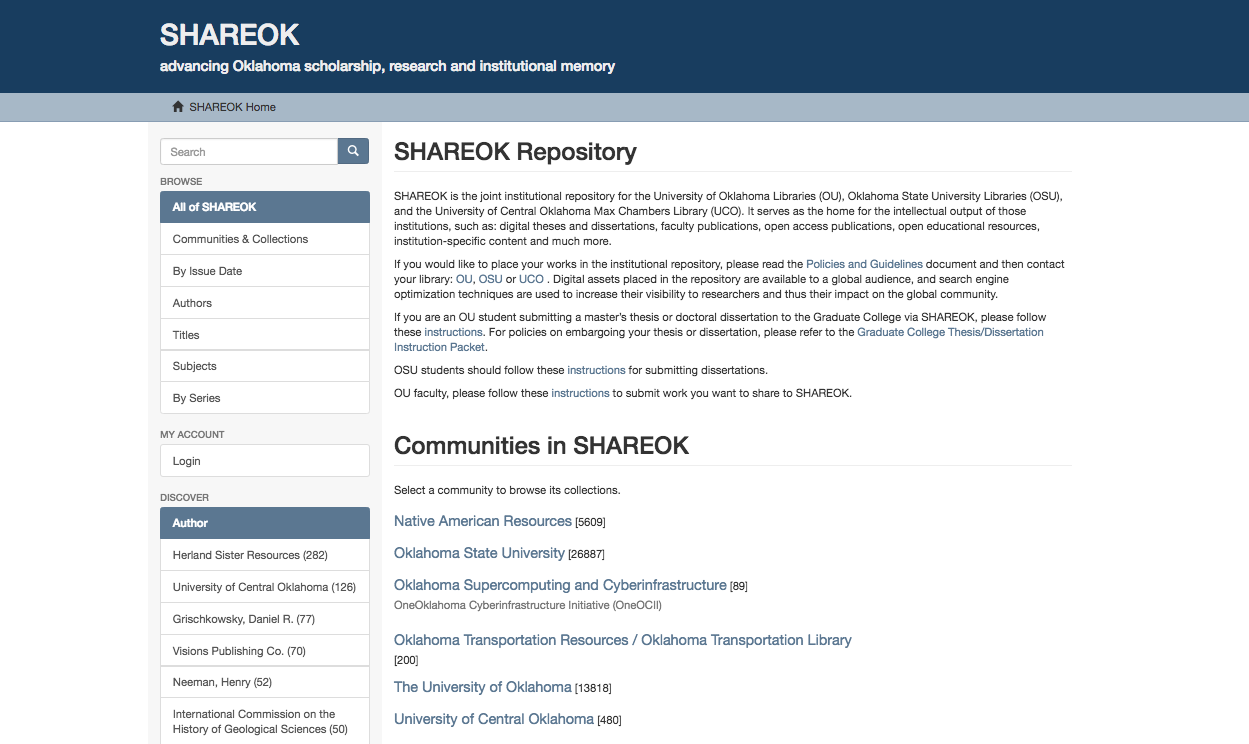
What Is SHAREOK?
SHAREOK is the institutional repository for the University of Oklahoma (OU), and it also serves Oklahoma State University and the University of Central Oklahoma. Some of the goals of SHAREOK (and other institutional repositories) are to:
- provide open access to the research and creative activity done at OU
- create global visibility and showcase OU’s scholarly research and creative activity
- store and preserve other digital assets from OU stakeholders, including unpublished or otherwise easily lost “grey” literature
- allow the OU community to share the scholarly content they wish to share, such as slide decks, articles, teaching and learning materials, syllabi, etc.
- assist OU scholars in complying with grant-funded mandates to make research and creative outputs openly available
- help ensure the long-term preservation of research and creative outputs done at OU
SHAREOK contains articles, theses, dissertations, book chapters, open educational resources, slide decks, conference proceedings, and more. There are over 3700 similar repositories around the world (3778 as of this writing).
You may be thinking, “This is not efficient. People don’t want to search for scholarly content in all these different repositories.” Well, you’re right – nobody has time for that! But it’s not any single institutional repository (IR) that makes depositing work there compelling and powerful. What makes IRs powerful is their interoperability, interconnectedness, and the protocols they use to make the content harvestable by Google, Google Scholar, SHARE, DPLA and others. This means that people don’t have to come to SHAREOK to discover your work. They simply have to search Google, Google Scholar, or use one of the many other tools that rely on IR protocols. The items you deposit in SHAREOK become more findable by others, and – as we learned in the last two chapters – more findable often means more citable!
Step One: Determine What You Can Upload Using SHERPA/RoMEO

For this chapter, you’re going to upload three articles (or any other scholarly work you want to share) to SHAREOK. But remember those caveats from above?
- embargo periods
- the terms of your publishing agreement
- the inability to upload the publisher’s pdf
We can often address them by using the popular tool SHERPA/RoMEO, a site that helps you find a summary of permissions that are normally given as part of each publisher's copyright transfer agreement.
A Word About Terminology: Preprints, Postprints
Publishers (and SHERPA/RoMEO) make distinctions between three versions of a manuscript when detailing the deposit rights retained by authors: the pre-print, the post-print and the publishers version. It’s important to understand the difference:
- Pre-print: A pre-print is the original version of the manuscript as it is submitted to a journal. While the authors may have sought help from their colleagues with aspects of the manuscript, the pre-print has not been through a formal process of peer review. It typically looks like a term paper – a double spaced .doc file with minimal formatting.
- Post-print: A post-print is the document that has been through the peer review process and incorporated reviewers comments. It is the final version of the paper before it is sent off the the journal for formatting and publication. It won’t be formatted to look like the journal article yet. It still looks like the double spaced .doc file, although it could also be a PDF. Sometimes the post-print is referred to as the “final submitted manuscript.”
- Publishers version/PDF – This is the version of record that is published on the publisher’s website. It will look quite spiffy, having been professionally typeset by the publisher. Library databases will link to this version of the paper.
Let’s walk through three different examples of using SHERPA/RoMEO: First, let’s say we had an article published in Journal of Economic History. Enter the title of the journal in the search box, and notice you can enter the exact title, the ISSN, or – if you’re unsure of the title of the journal – you can select “starts with” or “contains.” 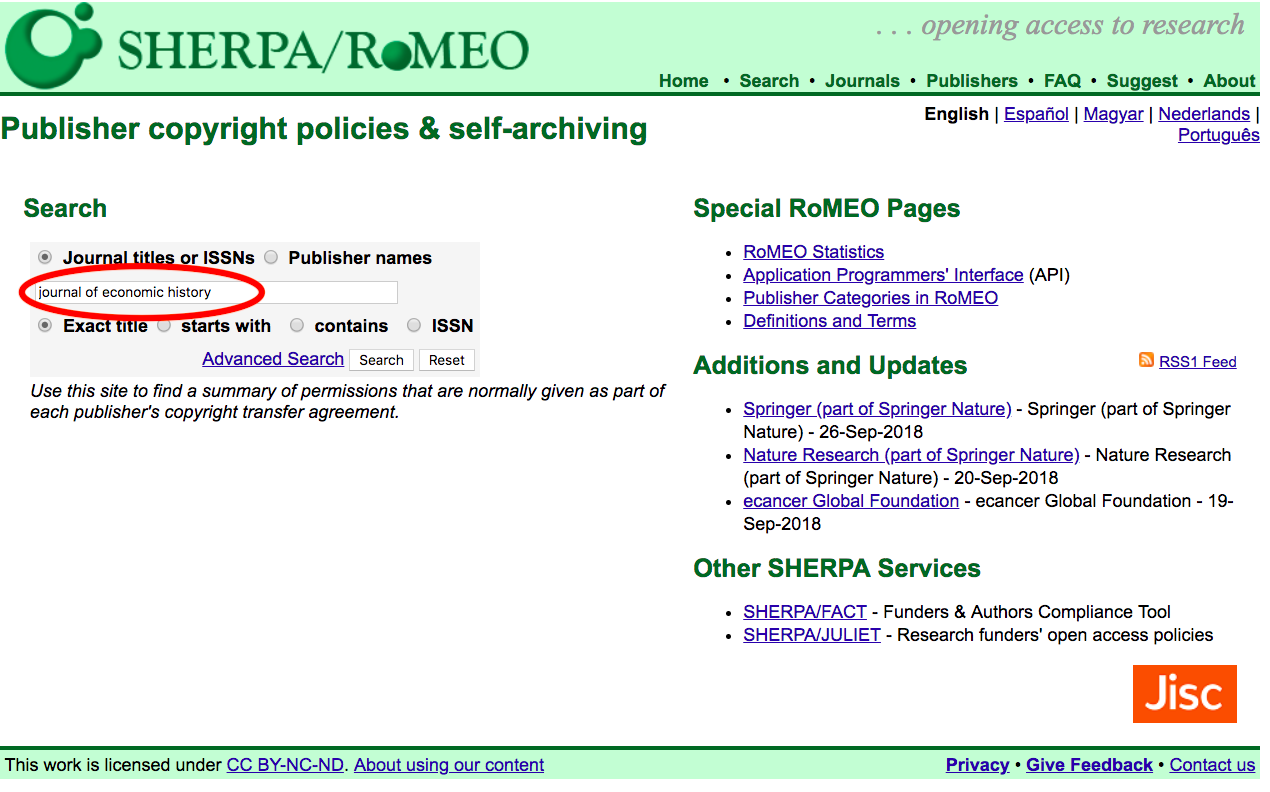
SHERPA/RoMEO returns this page for The Journal of Economic History: 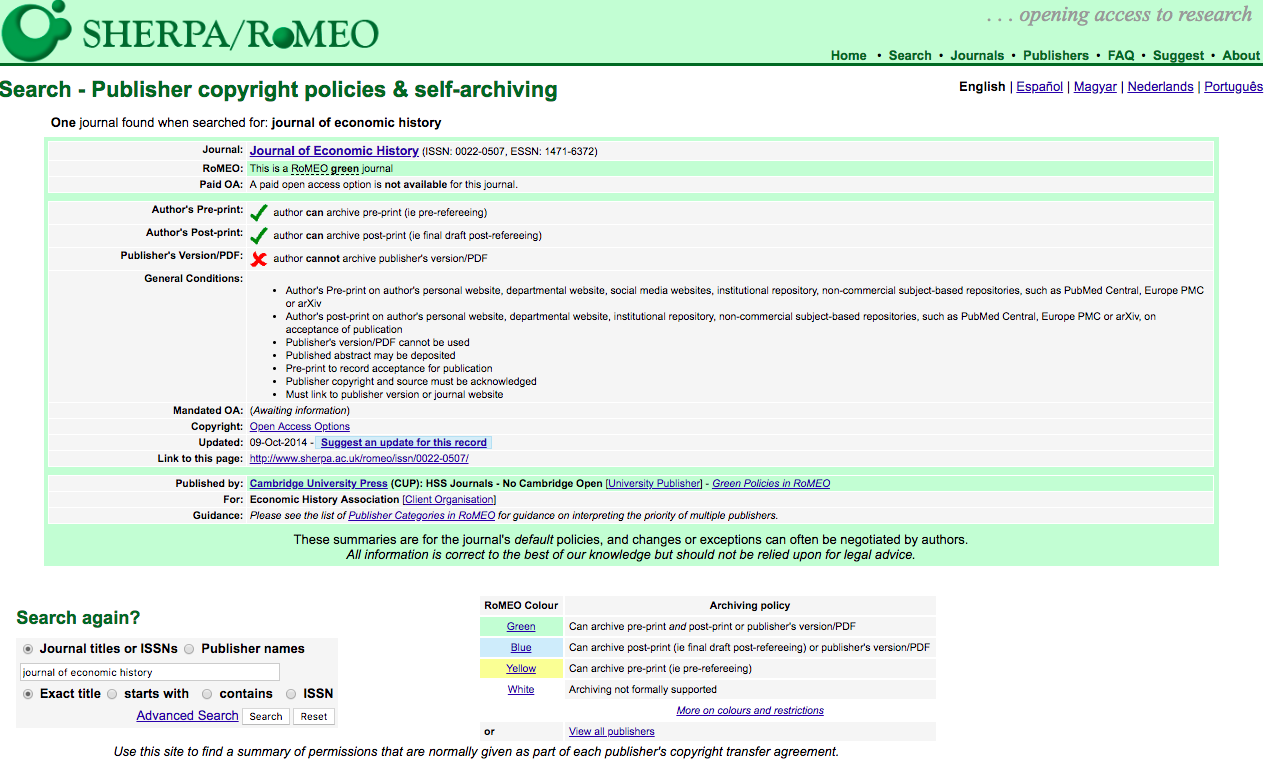
SHERPA/RoMEO color codes journals either green, blue, yellow, or white, but it’s critical to actually read the terms and conditions for each journal entry in SHERPA/Romeo.
So for Journal of Economic History, we see the following:
- Author can archive pre-print
- Author can archive post-print
- Author cannot archive publisher’s version/PDF
With these general conditions:
- Author's pre-print on author's personal website, departmental website, social media websites, institutional repository, non-commercial subject-based repositories, such as PubMed Central, Europe PMC or arXiv
- Author's post-print on author's personal website, departmental website, institutional repository, non-commercial subject-based repositories, such as PubMed Central, Europe PMC or arXiv, on acceptance of publication
- Publisher's version/PDF cannot be used
- Published abstract may be deposited
- Pre-print to record acceptance for publication
- Publisher copyright and source must be acknowledged
- Must link to publisher version or journal website
What this means: the author of this work can upload their pre-print or their post-print to SHAREOK. We recommend uploading the post-print in this case, since the content will be the same as the version of record.
This is important, because the publisher’s version of this article is behind a paywall. When the author of this article uploads their post-print to SHAREOK, they will point to the publisher’s version of the article (as we’ll demonstrate in a moment). If someone searching for this article has access to Journal of Economic History through a library or personal subscription, they will have no problem reading the article. But if they do not have access, they will be charged $25.00 to read it. When the author uploads the post-print to SHAREOK, the content will be available for free to those who do not have a journal subscription.
Let’s look at another example: one with an embargo. In the example below, we looked up the journal Business Horizons: 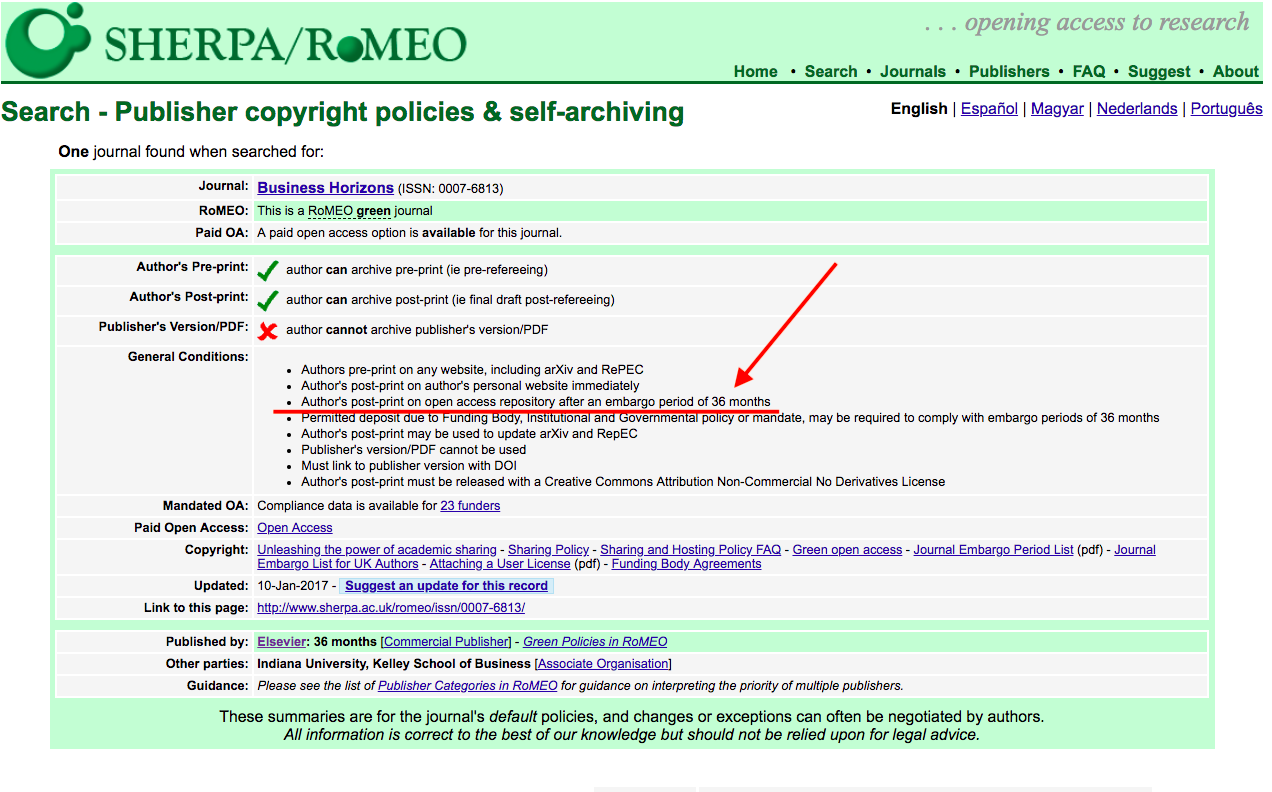
Take a look at the permissions granted to authors who publish in this journal:
- Author can archive pre-print
- Author can archive post-print (with restrictions, see below)
- Author cannot archive publisher’s version/PDF
With these general conditions:
- Authors pre-print on any website, including arXiv and RePEC
- Author's post-print on author's personal website immediately (emphasis ours)
- Author's post-print on open access repository after an embargo period of 36 months (emphasis ours)
- Permitted deposit due to Funding Body, Institutional and Governmental policy or mandate, may be required to comply with embargo periods of 36 months
- Author's post-print may be used to update arXiv and RepEC
- Publisher's version/PDF cannot be used
- Must link to publisher version with DOI
- Author's post-print must be released with a Creative Commons Attribution Non-Commercial No Derivatives License
If your article was published in the Business Horizons three years ago, you are able to upload the post-print of your article to SHAREOK now. You must also upload the post-print to SHAREOK with a specific license. We’ll cover licensing in Chapter 16, and you can always contact your liaison librarian to get assistance with this.
In our third example, we’re going to look at a more restrictive journal, Chemical Reviews: 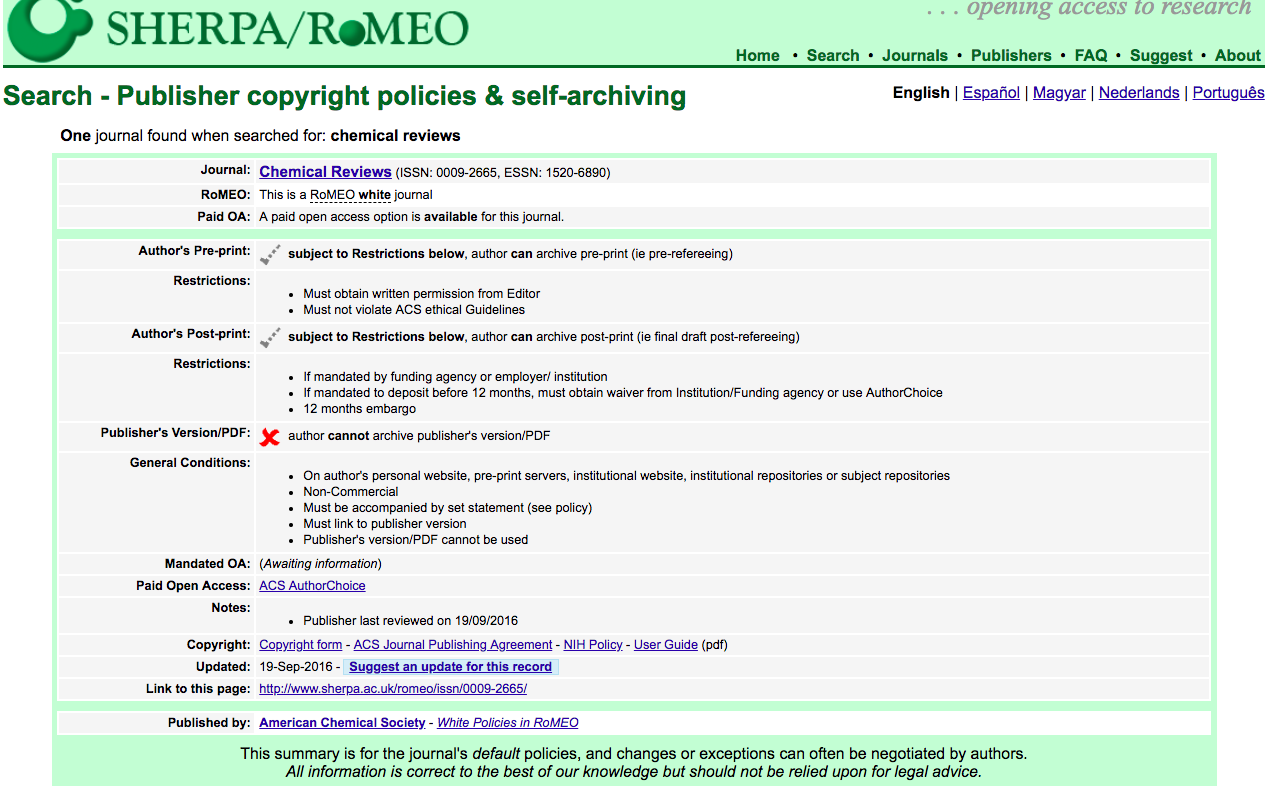
By reading the policies and conditions, we can tell:
- Author cannot archive their pre-print unless they obtain written permission from the editor
- Author cannot archive their post-print, unless it is mandated by their institution or a funding agency. If archiving a post-print is mandated, they must wait for 12-months after the article’s publication.
- Author cannot archive publisher’s pdf.
In this case, authors who publish in Chemical Reviews are unable to upload their work to SHAREOK at all.
Before we move on, take some time to:
- Think of three publications you’d like to share more broadly
- Look up the journal policies using SHERPA/RoMEO
- Note any publisher embargo restrictions (and know the date of the published article). If your article is under an embargo, you can still upload it to SHAREOK (instructions about this are below).
- Find where you’ve stored/filed your post-print or pre-print (unless you’re allowed to upload the publisher’s pdf, in which case you’re in luck!)
Step Two: Gather Some of the Metadata
Now that you have a few articles to upload (and the post-prints associated with them), you’re going to want to have a few other items handy:
- If the article has been published with a DOI, have the DOI available.
- A citation for the article, if it has been published. This can be in the style standard for your discipline. SHAREOK does not require any particular citation style.
- A few key words or key phrases. Try to use words or phrases that are in your abstract, and try to use words or phrases that people would actually use to search for your work.
- Sponsor Notes: If your article was the result of sponsored research, such as a grant from NSF, you will want to have a short statement about the sponsor and/or the grant.
Step Three: Upload Your Work!
1. Navigate to SHAREOK at https://shareok.org/ and select “Login” under “My Account” on the left side of the screen. Select “OU Norman Login (OU NetId/4x4). You’ll be asked for your OU 4x4 and the password associated with your OU 4x4. If you accidentally select the Admin login you will receive an error message. 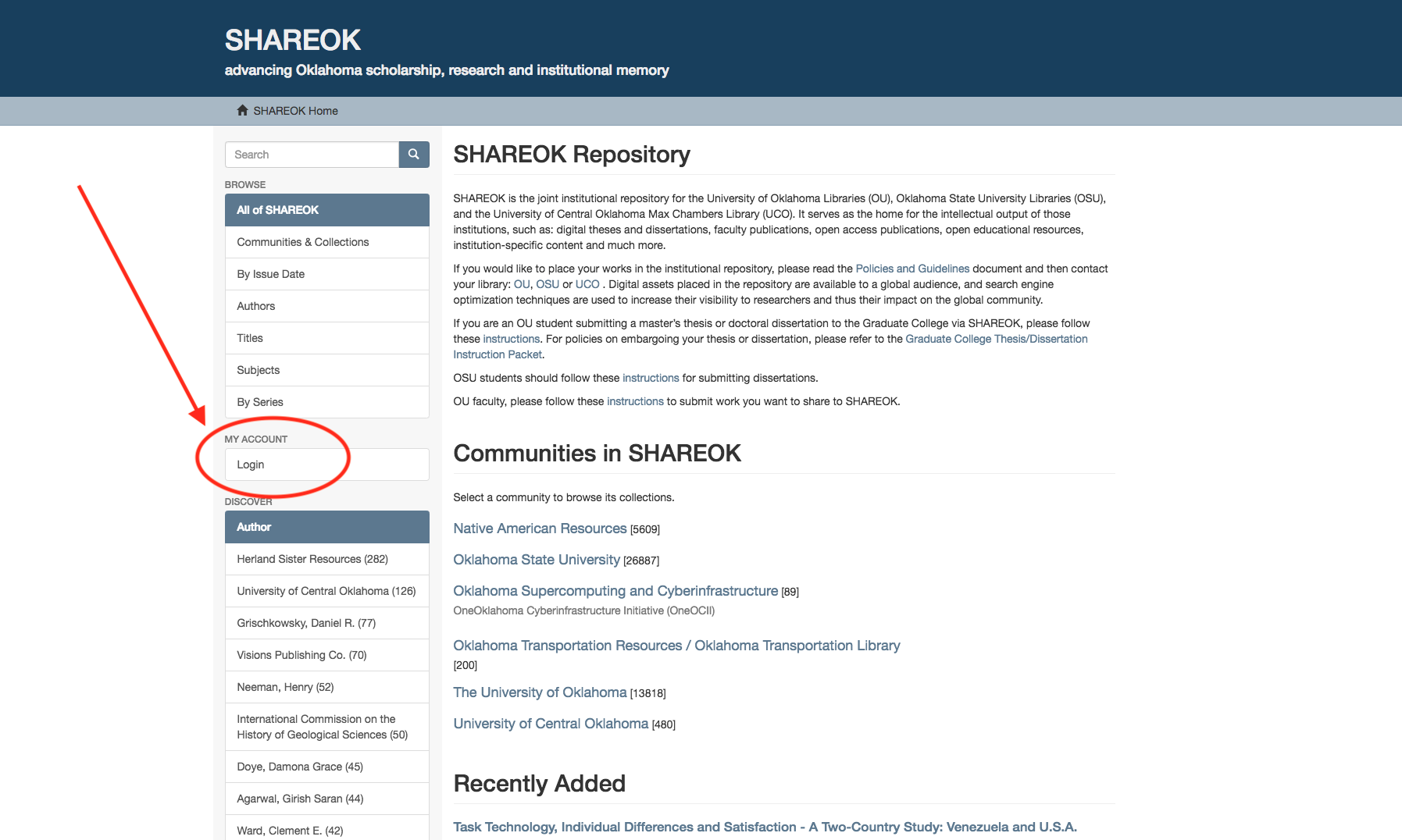
2. Once you’re logged in you’ll be back at SHAREOK’s home page. Navigate to the community and collection where you will be depositing your work. Select “The University of Oklahoma” under the “Communities in SHAREOK” heading. 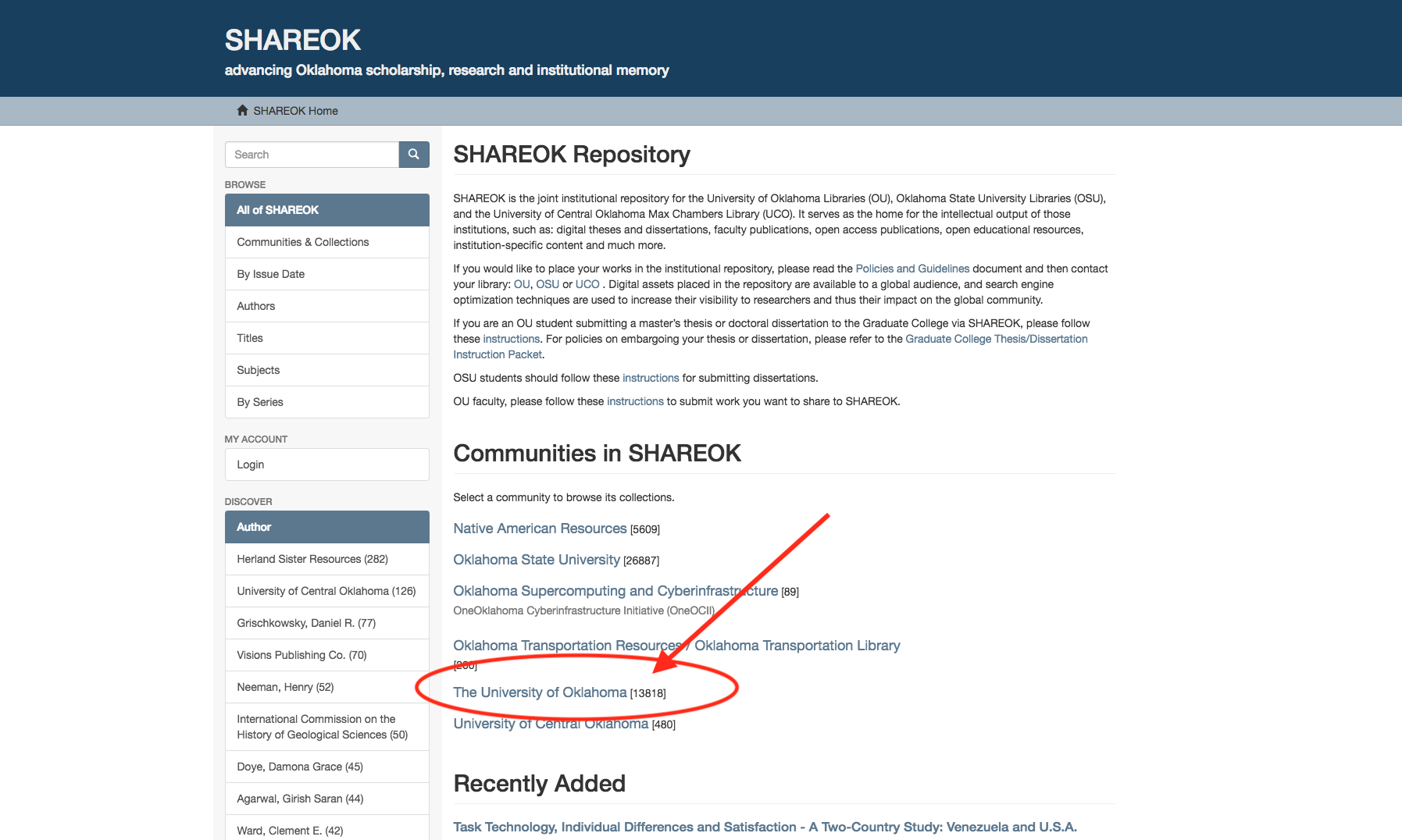
3. Next, select the collection where you’ll be depositing. The collections available for self-deposit are “Faculty and Staff Publications” or “Graduate Student Publications.” If you are a graduate student student submitting an article that you wrote yourself or with other graduate students, you will put it in the Graduate Student Publications collection. If an OU-Norman faculty member (or staff or postdoc) was a co-author on the article, the work will go in the Faculty and Staff Publications collection. 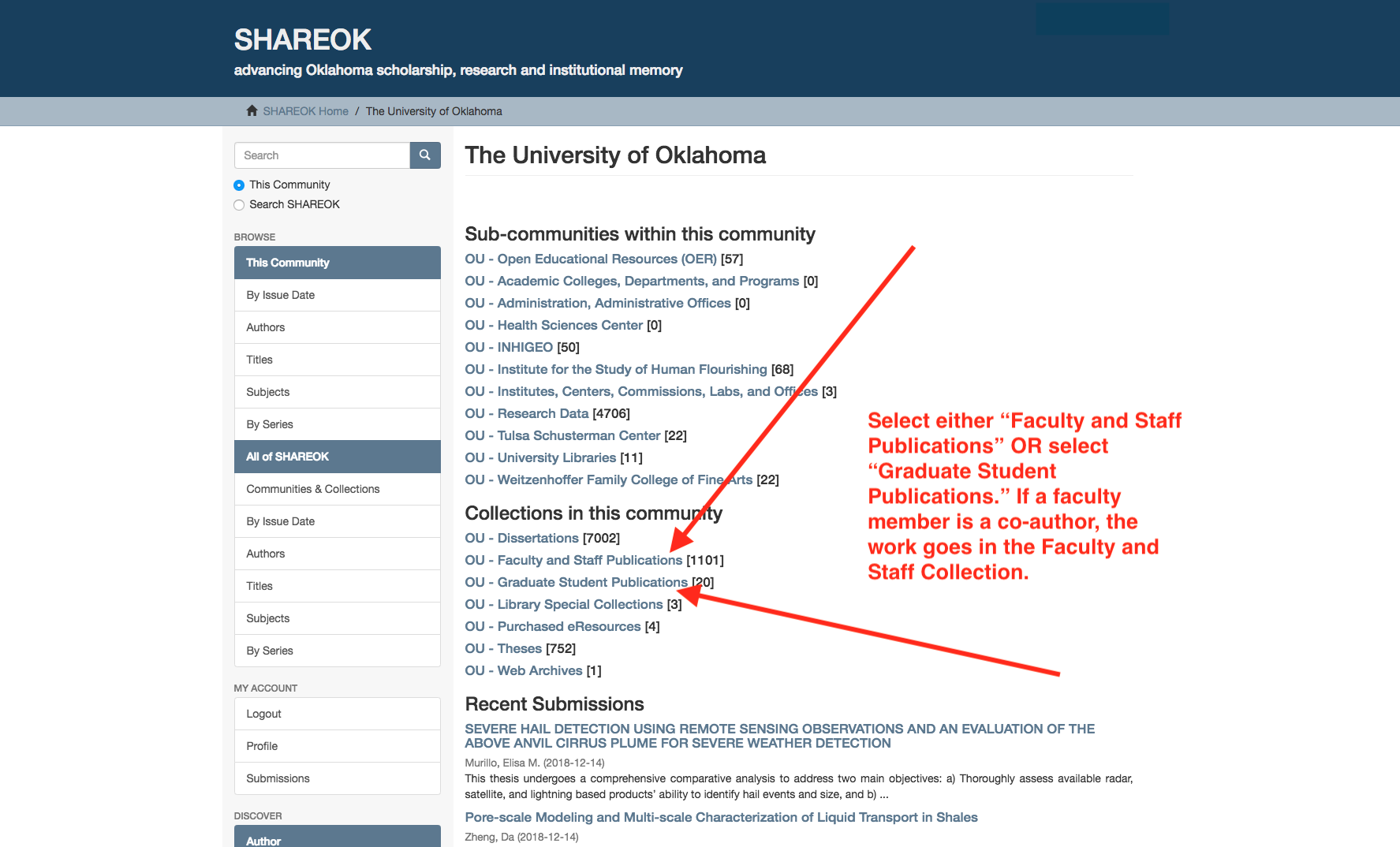
4. Once you’ve chosen the collection, click on the blue link at the top of the page that says “Submit a new item to this collection:” 
5. Follow the steps on the input form. SHAREOK will ask you for:
- Title of the item
- Year, month, day of publication
- Author(s) first and last name(s)
- Author ORCiD (see Chapter 1: Claim Your ORCiD)
- OU College and Department
- Type of work being uploaded (e.g. article, book chapter, presentation, software, etc.)
- Whether or not the work was peer reviewed
- Any peer review notes you may want to include (optional). If you wish, you can copy and paste this from the journal site. For example, “[Name of Journal] uses a double blind review process for peer-reviewed submissions, meaning the authors' and reviewers' identities are not revealed to each other during review.
- DOI, if there is one
- Citation
- Optional: Series Name/Report Number
- Subject Category: select from the drop down list that appears when you click on the blue “Subject Category” link. In addition, add the key words and/or key phrases you brainstormed.
- Abstract – copy and paste directly from the article
- Sponsor Notes (see above), if any
- Any additional information about the item (optional)
- Language in which the item is written
Click “Next” when you’ve submitted all the information into the form.
6. Embargo and Access Settings: When you checked SHERPA/RoMEO, did you discover that the publisher had placed an embargo on your article? If not, skip ahead to the next section by hitting “Next.” If so, you’ll need to follow the publisher’s restrictions and enter information into this page.
Even if your work is still under an embargo, SHAREOK can keep it hidden until any date in the future.
Examples:
- If the publisher has a 12-month embargo, and your article was published in December 2016, go ahead and upload it without selecting an embargo. Your embargo expired December 2017!
- If the publisher has a 24-month embargo, and your article was published in March 2017, you will want to set the date to March 1, 2019 using the pop-up calendar (24-months from when the article was published). The work you upload to SHAREOK will stay “dark” until this date, at which time it will automatically become available.
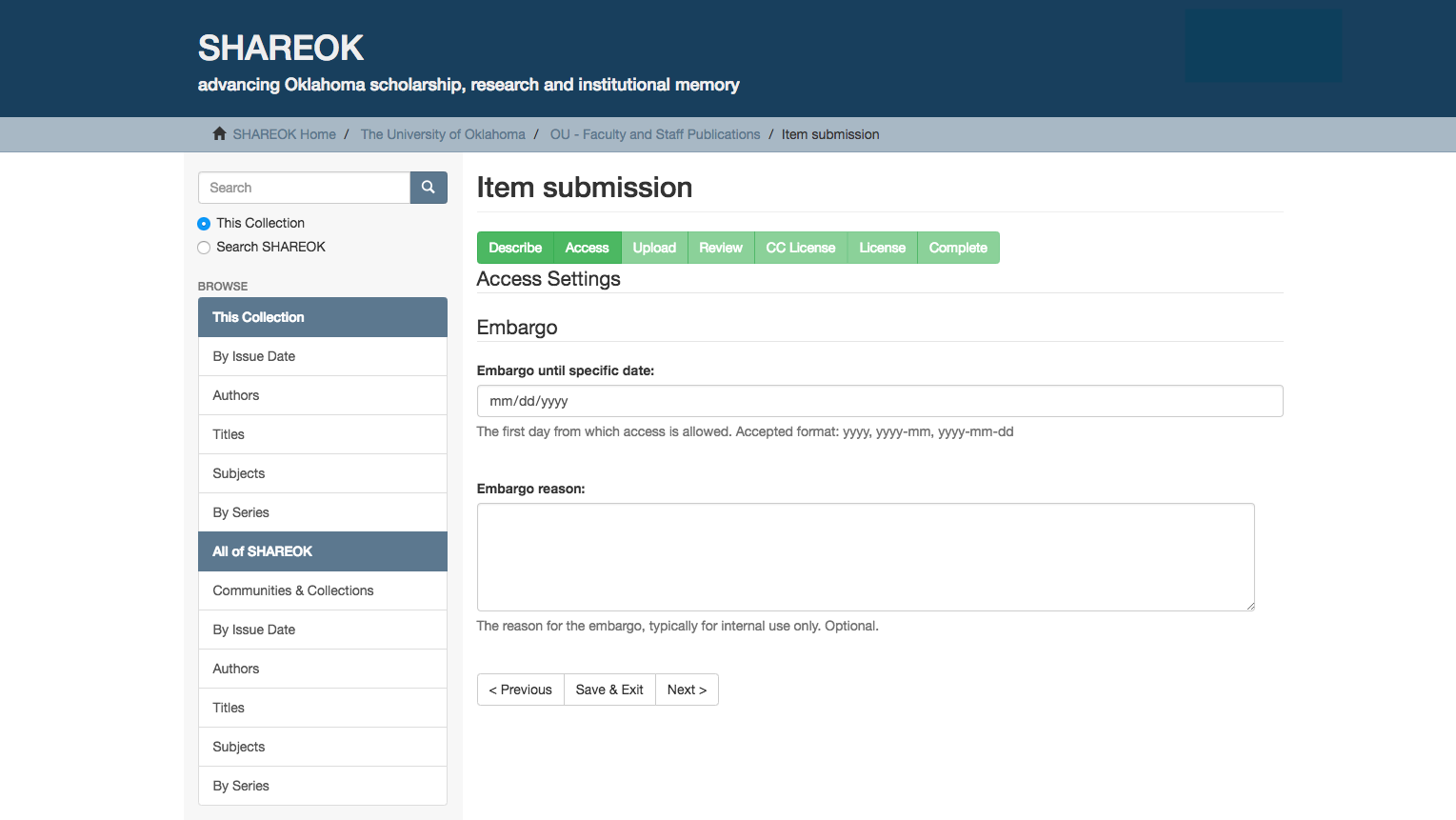
7. File Upload: Navigate to the file you want to upload, and select “Choose File.” SHAREOK will not let you proceed without uploading a file. You can start a submission and return to it later, but you will not be able to move forward without a file. You may also want to rename your file so that when people download it they’re able to make sense of it.
A few good file naming conventions are:
- AuthorLastName_Year_Journal.pdf (e.g. Smith_2018_PLOSGenetics.pdf)
- FullDate_AuthorLastName.pdf (e.g. 20180722_Smith.pdf)
- AuthorLastName_ArticleTitle.pdf (e.g. Smith_et.al_HowToUploadToShareOK.pdf)
The way you name your file will be what the person who downloads it sees, so try to help them out! Names like “wordfile.doc” or “downloadedfile.pdf” aren’t extremely meaningful. 
And yes, you will need to again indicate if you want your file to be embargoed.
8. Review Your Submission: The next screen will allow you to review your submission and make any corrections to it.
9. License Your Work: We cover licensing in Chapter 16 of the OU Impact Challenge, so you’ll have the opportunity to dig into this a little deeper in a few weeks. What’s important to know here is that if you signed a publication agreement with the journal, you probably do not have the right to license your work (see the previous chapter on Author Rights for an explanation). But some journals require you to put a Creative Commons (CC) license on your work, even though you no longer are the copyright holder.
So take a close look at the SHERPA/RoMEO policies for your journal. Do the guidelines say something like “Author's post-print must be released with a Creative Commons Attribution Non-Commercial No Derivatives License?” If so you can select “I already know which Creative Commons license I want to apply,” and you’ll be presented with a list. In this case, the publisher is requiring you to license the work with a CC BY-NC-ND license.
If you’re uploading an item for which you still retain copyrights, you have the option of selecting the CC license that works best for you. If you’re already familiar with Creative Commons licensing, you’ll either select “I already know which Creative Commons license I want to apply” or “I want to use the Creative Commons license chooser.” In any case, you’ll be asked to confirm your choice of license.
Finally, you can select to not apply a Creative Commons license at all.
10. One Last Step: You’re almost done! The last step in the process is to give the University of Oklahoma permission to display the work. Read through the Distribution License, but know that we cannot display your work (or migrate it for preservation purposes) unless you grant us the license to do so. Check the box, “I Grant the License,” and then select “Complete Submission,” and YOU’RE DONE!
Well, almost.
A SHAREOK administrator will give your submission a quick once-over for quality control. We do not review for quality; you (or peer reviewers) have already done that. If you’re uploading to SHAREOK, it’s obvious you want to share it with the world. We restrict that as little as possible.
Instead, we will make sure that we have the rights to actually display the work – that any copyrighted material you’ve used is actually okay to use. We make sure your work lands in the right collection. We make sure all the t’s are crossed and i’s are dotted. We enhance the metadata, if we think it would be helpful. We double check that embargoes, if any, are applied correctly.
Once we’ve done that, you’ll receive an email letting you know your submission has been accepted, and we’ll provide you with a permanent URL for the item. So you can then share your work with the world and have confidence that the URL will be stable forever!
Homework
Homework this week is easy, if you’ve made it this far. You hopefully just uploaded one item to SHAREOK. Now just upload two more. And make a plan to put SHAREOK in your manuscript submission workflow in the future so that you don’t have to dig around for your post-prints or pre-prints!
But even easier: we will do your homework for you. If you’re on the OU-Norman campus, our Open Initiatives Team offers a CV review and upload service. If you send your C.V. to your liaison librarian, along with an email that helps them contact you, we’ll do all this work for you – we’ll look up the policies of the journals where you’ve published, and we’ll upload whatever version we can (assuming you give them to us). This may take several weeks, but we know how busy faculty members are, and we think it’s important enough to make time to do it!