← Return to OU Library Tutorials
In these tutorials, you'll learn how to use Boolean Operators and other advanced search strategies, how to search using keywords, how to access full text when searching the libraries' catalog, and how you can use the Lean Library browser extension while you research on campus.

Learn how to optimize your search with Boolean operators.
Smooth Operator Tutorial Script![]()

Learn how to use keywords to explore the literature to help you find what you need to support your statements and write a paper.
Keyword Search Tutorial Script | Advanced Searches Handout![]()
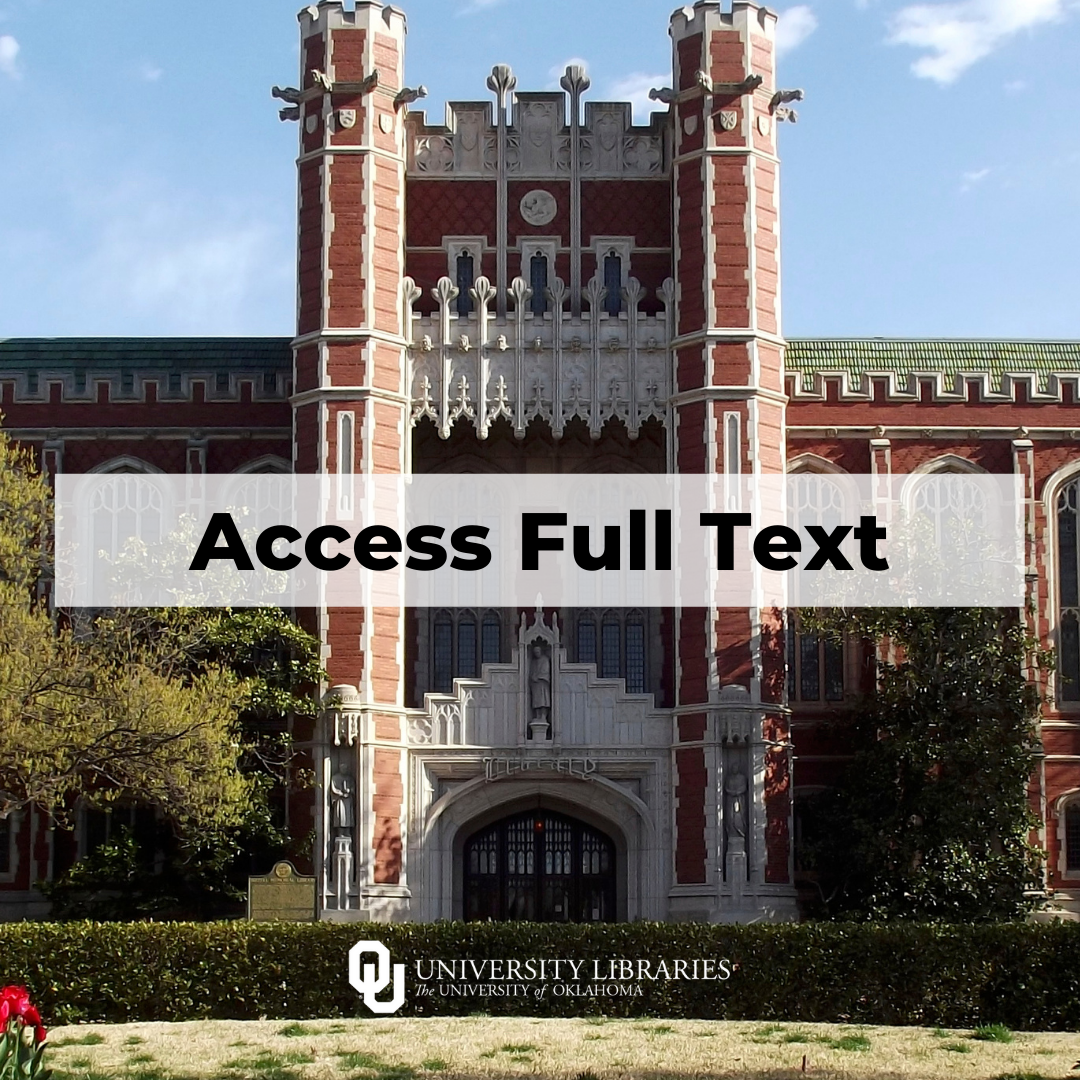
Learn how to access the resources in the library catalog.![]()
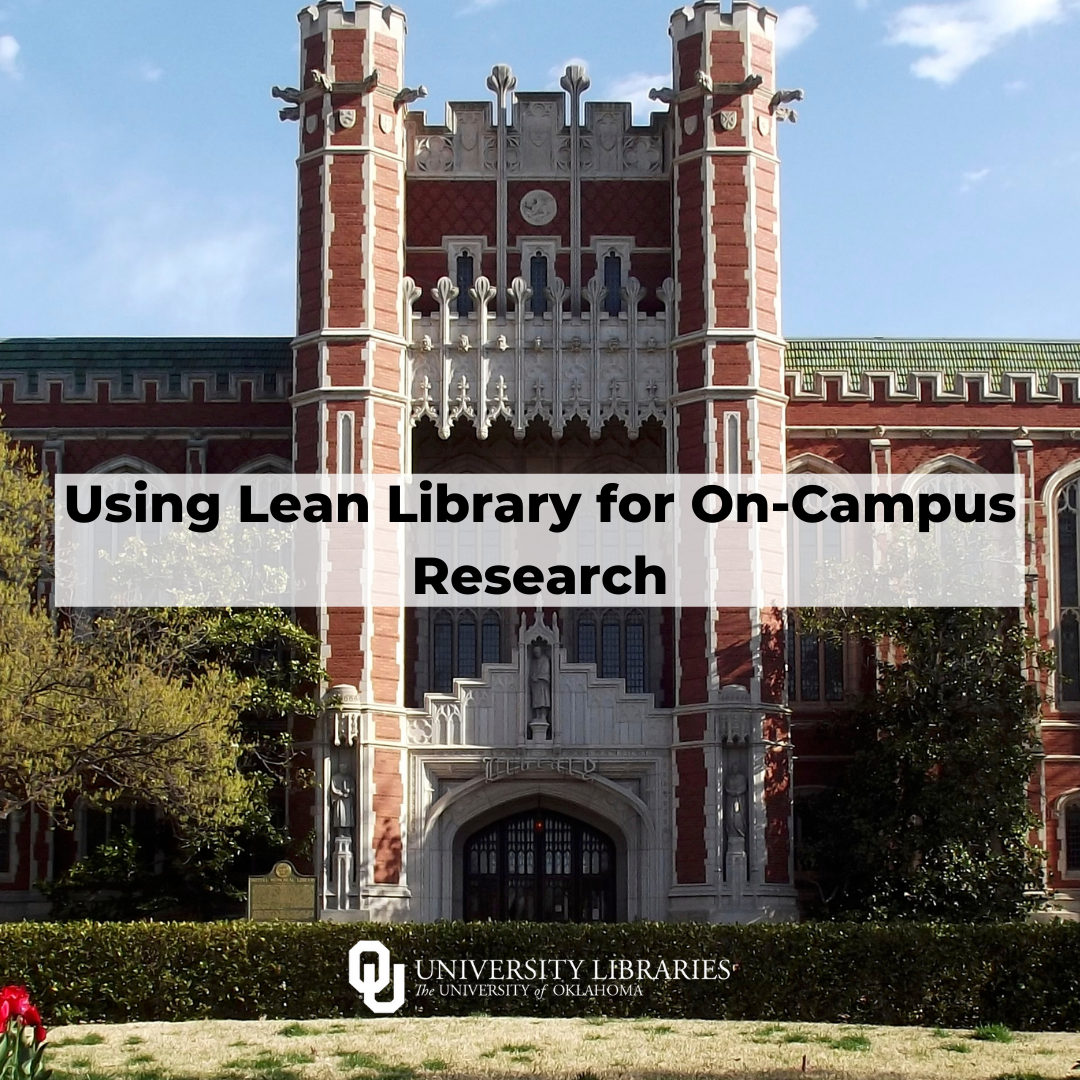
Learn about why you should use the Lean Library browser extension while you are researching on campus.
Lean Library Browser Extension Information Page![]()