← Return to OU Library Tutorials
In these tutorials, you will learn about OU's academic integrity code, how to avoid plagiarism, why citation are important, and how to manage your citations for your research.
Academic Integrity Tutorials

Learn about what constitutes academic misconduct at OU.
Academic Misconduct Tutorial Script | Academic Misconduct Tutorial Quiz for OU Community![]()

Learn about plagiarism and how to avoid it.
Plagiarism Tutorial Script | Plagiarism Tutorial Quiz for OU Commuinity | Plagiairism Tutorial Quiz for Non-OU Community![]()
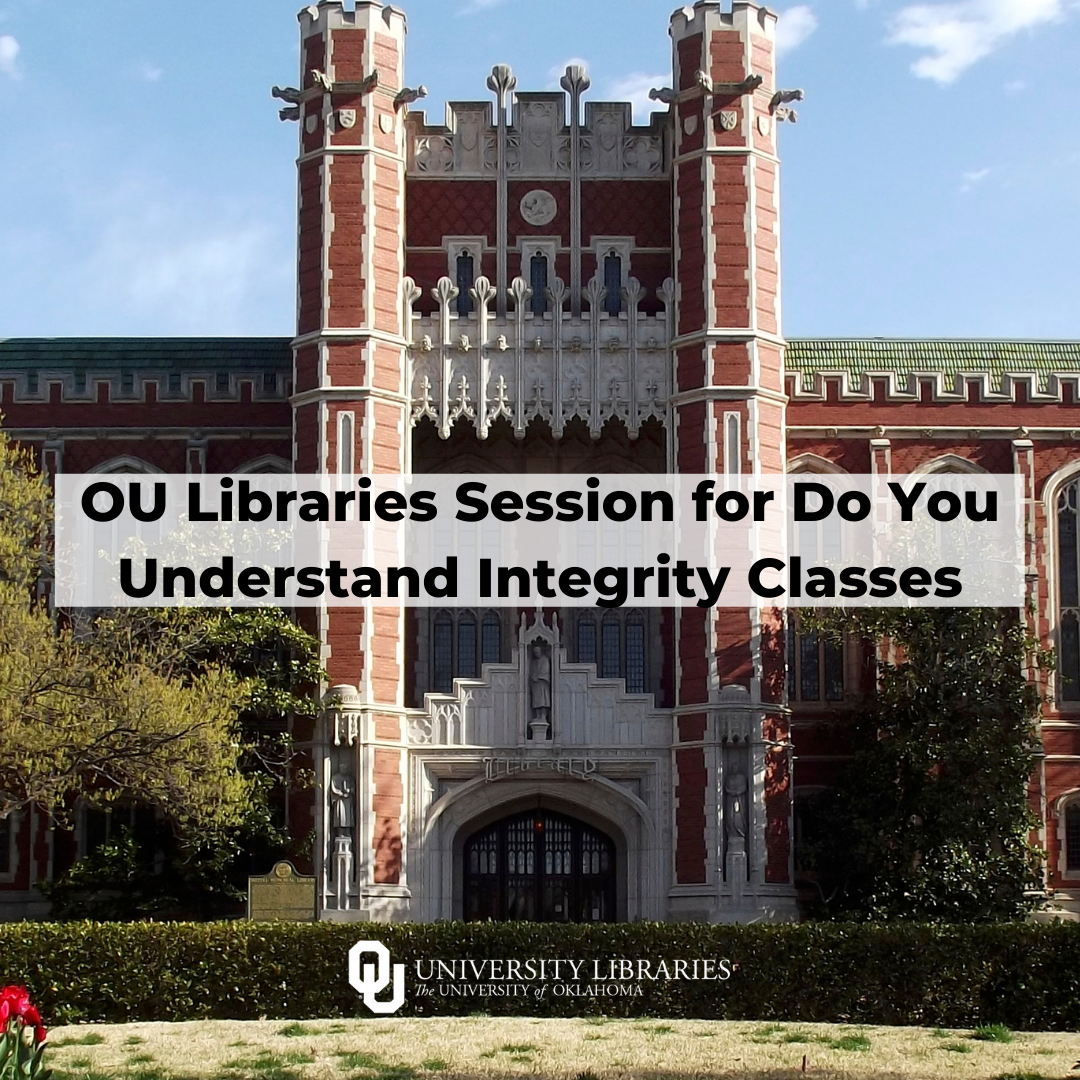
Learn about Discover's filtering options and other features that will help you find sources more quickly, two databases that are great for find quality sources for most research topics, and a browser extension that will connect you to full text articles while you are searching in Google Scholar or other academic websites.
![]()
Citation Tutorials

Learn about why a citation is needed to find a reference, the parts of citations, and what different citation styles have in common.
Why do we Cite Sources Tutorial Script | Why do we Cite Sources Quiz![]()
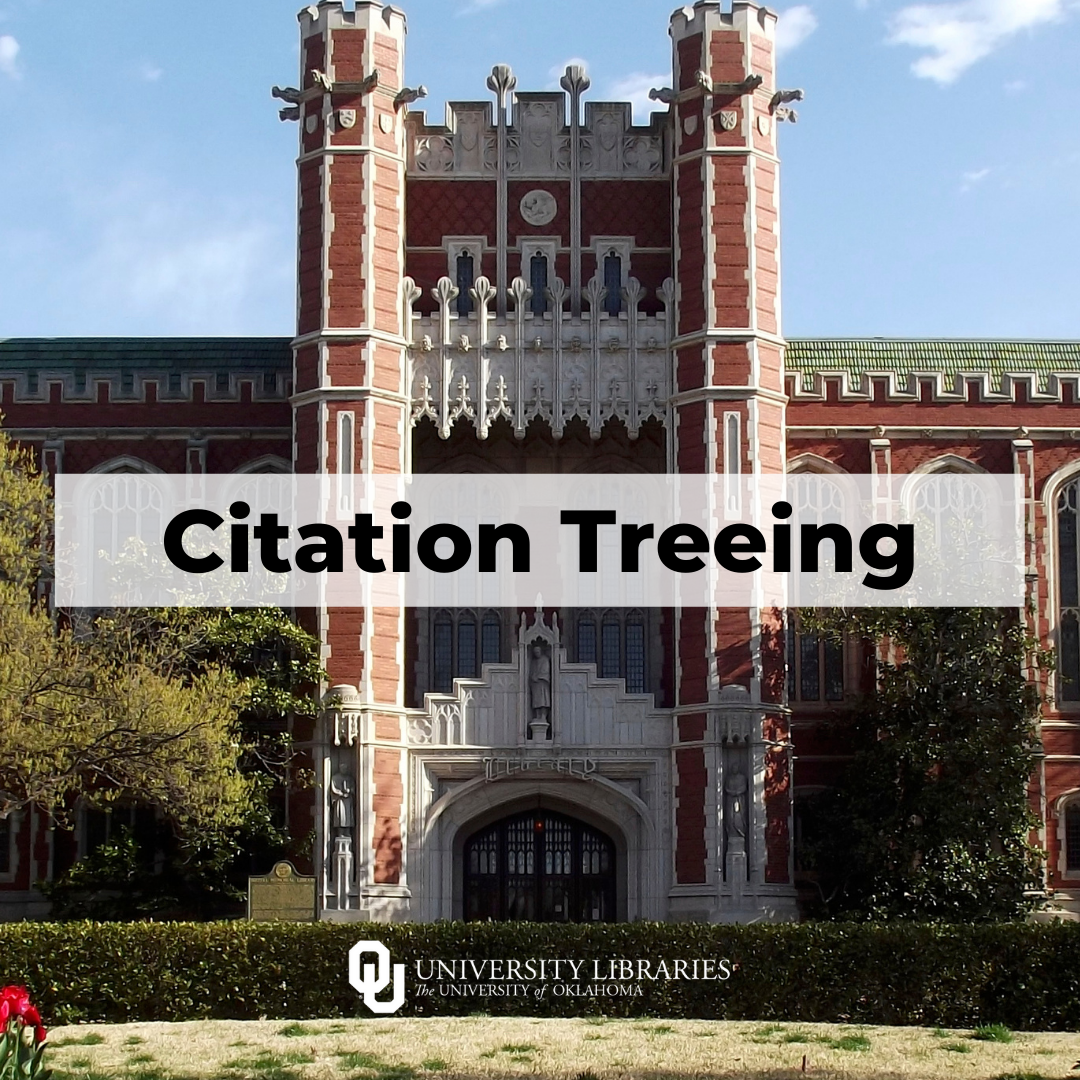
Learn how to use a technique called citation treeing to gain a comprehensive understanding of the literature of a specific subject.![]()
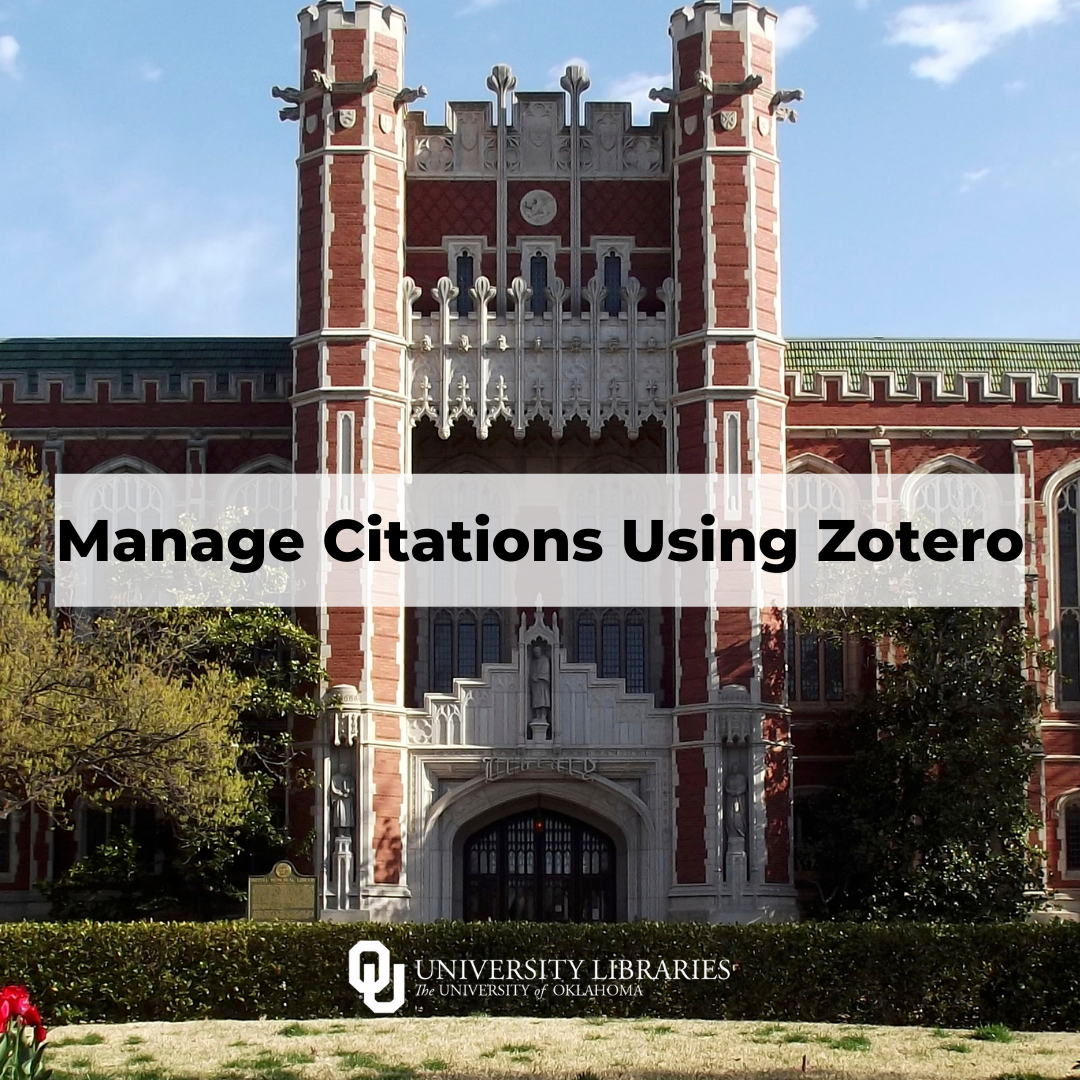
Learn about the free and open-source citation management tool Zotero, which allows researchers to "cite while you write", manage pdf storage, and collaborate on literature searches with colleagues. This tool saves you the trouble of reformatting your citations by hand. This video was recorded during the 2021 University Libraries Graduate Student Research Retreat.![]()

Learn how to install the Zotero Desktop application on Mac or Windows and the Zotero Connector extension in Google Chrome or Mozilla Firefox.![]()
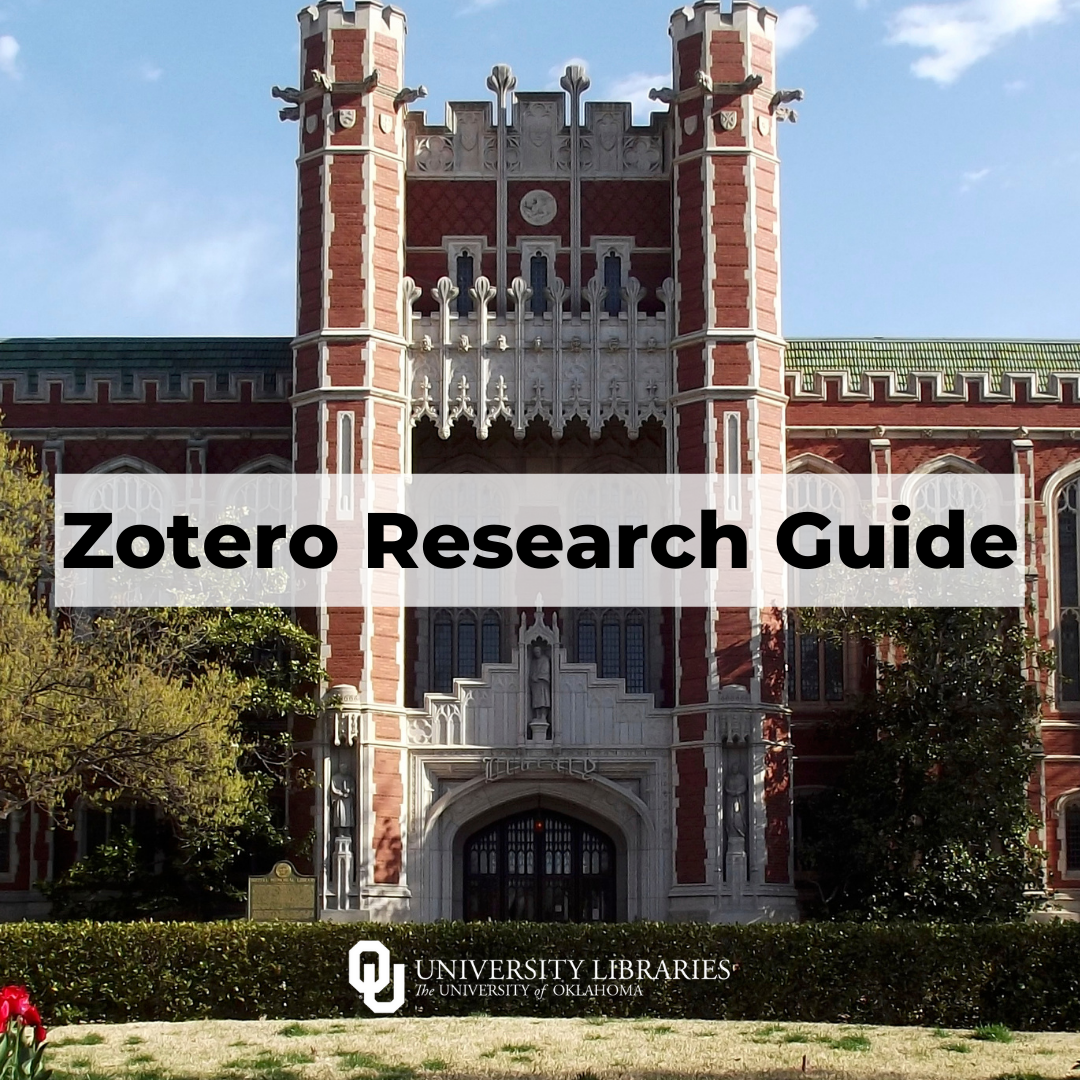
Learn how to use the Zotero citation management tool.![]()
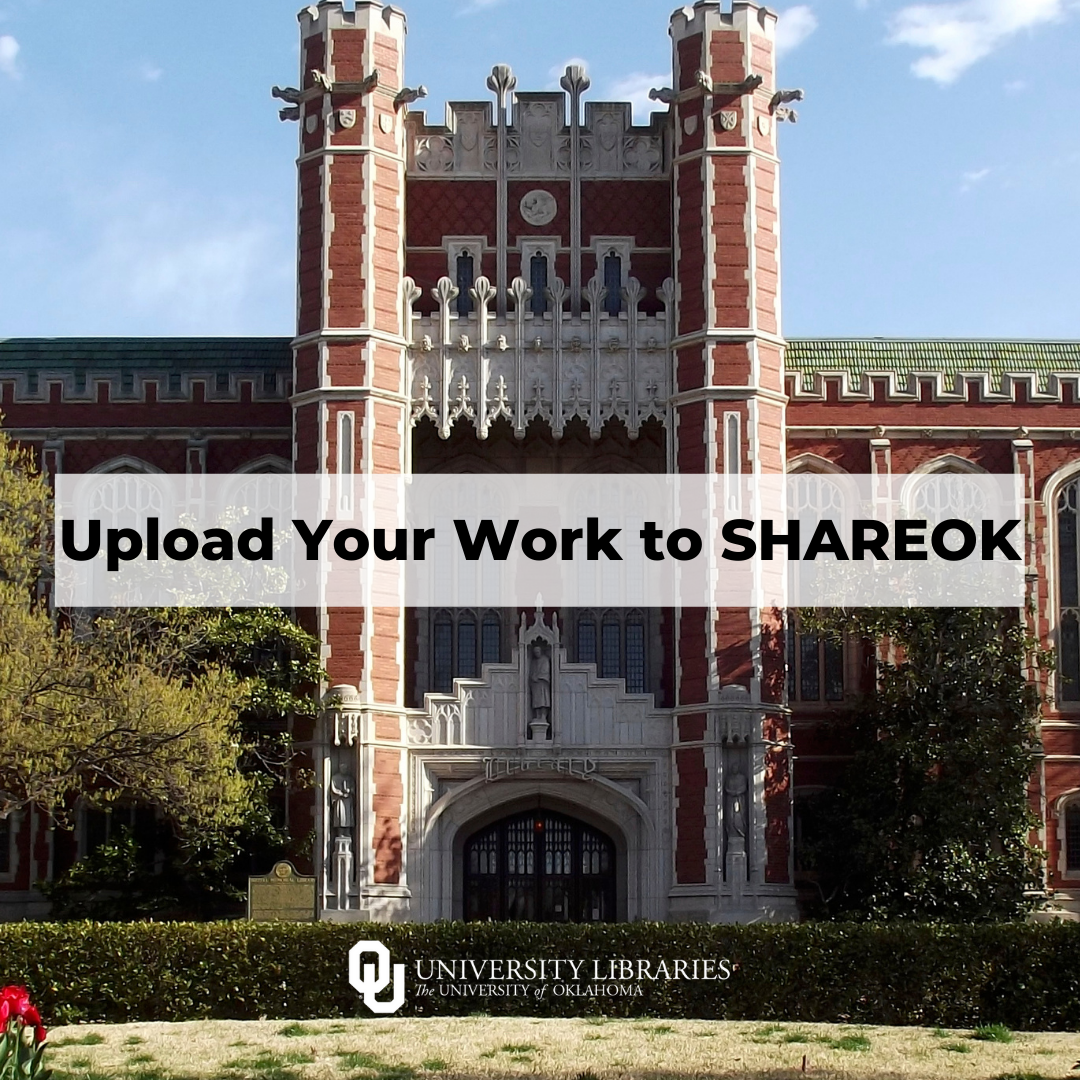
Learn about OU's institutional repository, SHAREOK, and why you should use it to upload your work.![]()
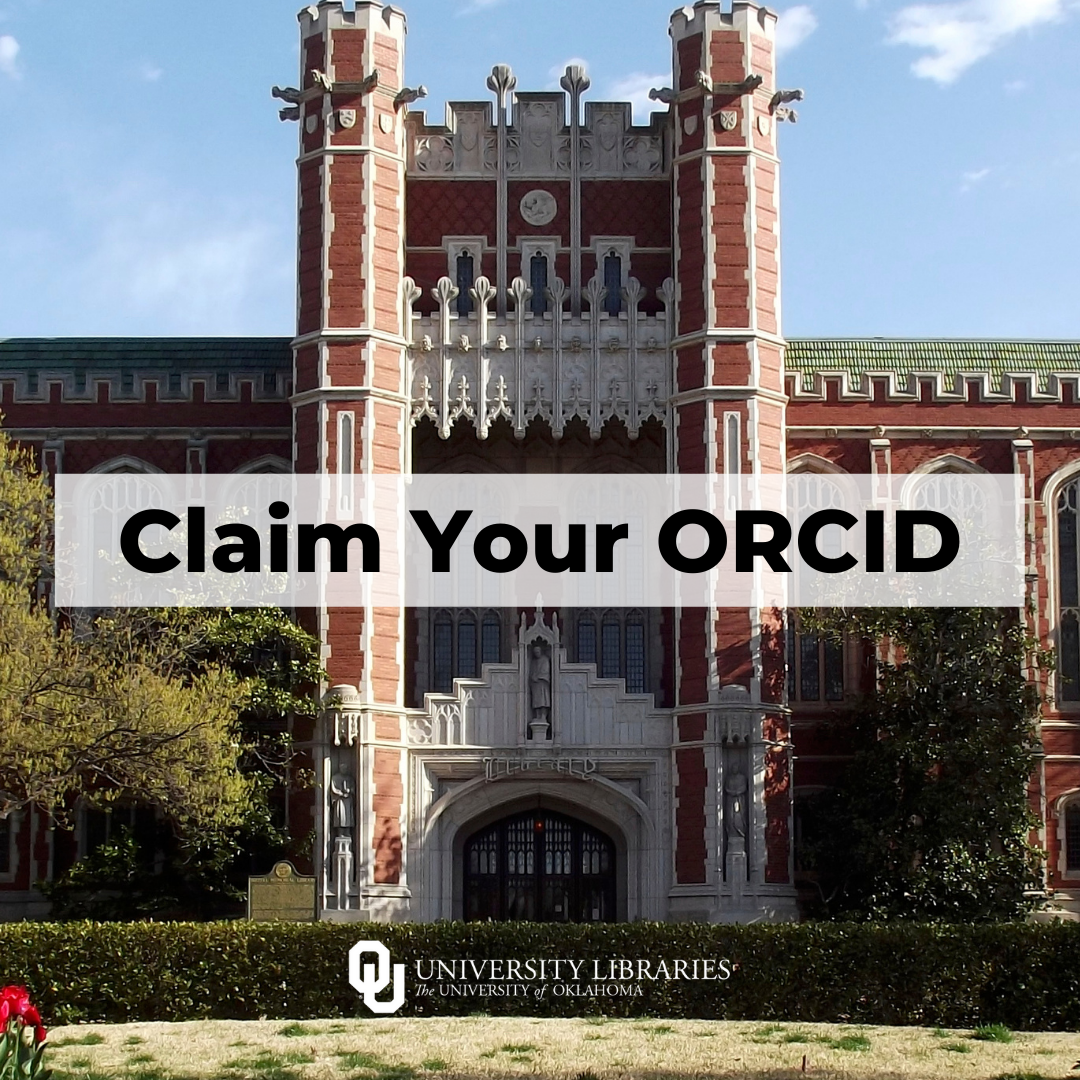
Learn about ORCID's and how they protect your unique identity and help you keep your publication record up-to-date with very little effort.![]()

Learn how to create a Google Scholar profile to up your scholarly SEO (aka “Googleability”), more easily share your publications with new readers, and discover new citations to your work.![]()