
The Library MakerSpace is a flexible experimentation and innovation space that provides access to the latest tools used in research, instruction and knowledge creation, including 3D Printing tools, a virtual reality workstation, and 3D scanning equipment. The Library MakerSpace can be found on the main floor of the Bizzell Memorial Library (Room 126).
All the resources of the Library MakerSpace are available to the OU community. 3D Printing is available along with VR. Please note that printing requests will only be taken in person, not via email or over the phone.
Contact Makerspace Supervisor, Morgan Kegin, for more information.
Library MakerSpace Hours
Loading Hours...
All Hours
Bizzell Memorial Library
401 W Brooks St., RM 126
Norman, OK 73019
United States
Library MakerSpace Technologies
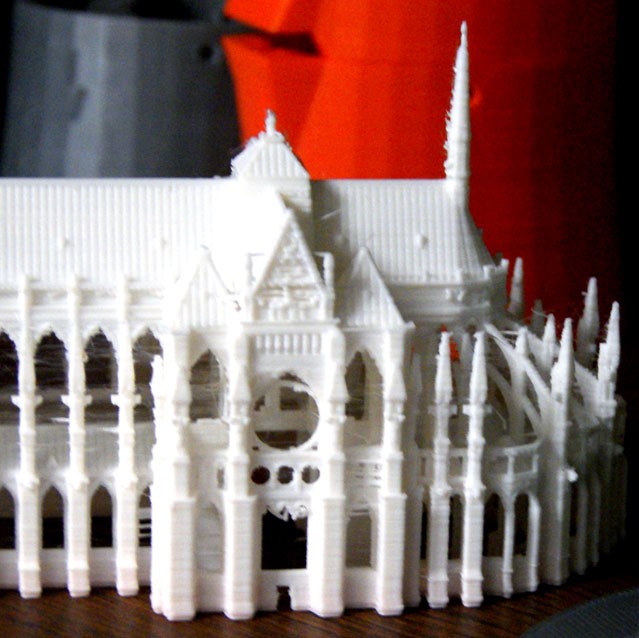
Come to the Library MakerSpace to get your objects 3D printed.
Don't know what to print? You can go online and find a model on Thingiverse or Printables. You can also make your own models on SketchUp or Tinkercad. The Library MakerSpace allows personal, classwork, and research prints, meaning you can print anything from a prosthetic hand to action-figures.

OU Libraries leads the University of Oklahoma and the nation in the integration of virtual reality into scholarly activities. Moreover, our community - including faculty, staff, students, and the public - have access to the latest virtual reality hardware and software, across multiple campus locations.

Come to the Library MakerSpace to learn the basics of scanning objects into 3D. Come and scan an artifact, your backpack or even your roommate in a matter of minutes.
Frequently Asked Questions
What type of filament do you use?
We exclusively use Polylactic acid (PLA) filament which we provide for prints.
PLA is not food safe or aquatic safe.
We do not accept filament donations.
What kind of 3D printers do you have?
We use Prusa i3 MK3S+ 3D printers at the Makerspace.
How big are your printers' plates able to print?
The printers' build volume is approximately an 8" x 8" cube.
How far in advance should I request a project for printing?
We recommend a minimum of 2 weeks in advance in case of failures and/or requests for design changes.
Can I personally use the printers?
No, printer operation is only permitted for employees of the Makerspace. For personal use of 3D printers, please contact the Innovation Hub for more information.
What are your time limits for printing?
We will only accept prints under 12 hours, or with special permission, under 20 hours.
Academic projects over 20 hours should contact Research 3D printing
for a consultation.
What are your restrictions on printing?
For 3D printing policy information, visit the OU Libraries 3D Printing Policies webpage.
Technology
3D Printers

3D printers are available at the Library MakerSpace or at Research 3D printing. 3D printers are rapid prototyping technology that enable users to take 3D models and designs and translate them into physical objects. They're being used for a wide array of applications beyond just industrial prototyping. They open up a wide array of possibilities from one-off parts to iterative design, engineering, and artistic expression. The Library MakerSpace offers a variety of 3D printers which use low-cost PLA filament, enabling patrons to explore and test the possibilities of the technology. The Library MakerSpace offers 3D workshop for hands on training. Workshops are listed on the libraries Events calendar.
Virtual Reality Headsets

Virtual reality headsets are available at the Library MakerSpace. These devices allow non-technical users to analyze and manipulate 3d models in a virtual reality.
Wi-Fi Access
Wi-Fi access is available in all rooms of the library. Instructors and students can access the internet by wirelessly connecting to the University's wi-fi network.