Embed Research Guides in Canvas
Research guides are created by OU library personnel to help students identify and use the best resources for a particular subject area or class.
Instructors can embed research guides into their Canvas course so students have immediate access to curated resources for projects and papers. Research guides also include the contact information for liaison librarians who are available for research appointments.
To embed a guide into Canvas:
- Add a new Module
- Add an External URL
- Enter the URL for the research guide. (Be sure the URL begins with https. Example: https://guides.ou.edu/anthro)
- Add a Page Name
- Leave Load in a new tab unchecked
- Select Add Item
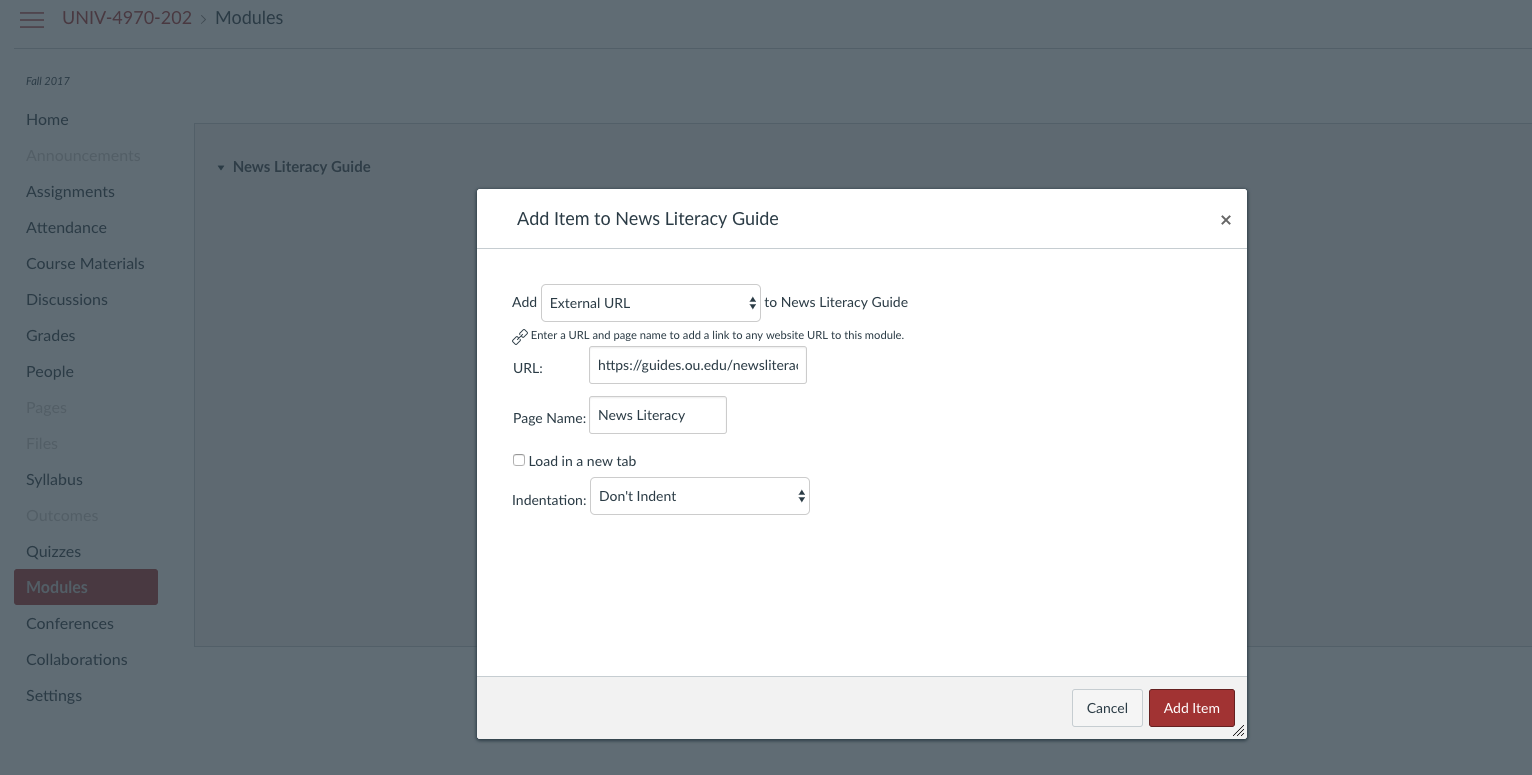
The guide will display within Canvas when the name of the Module is clicked.
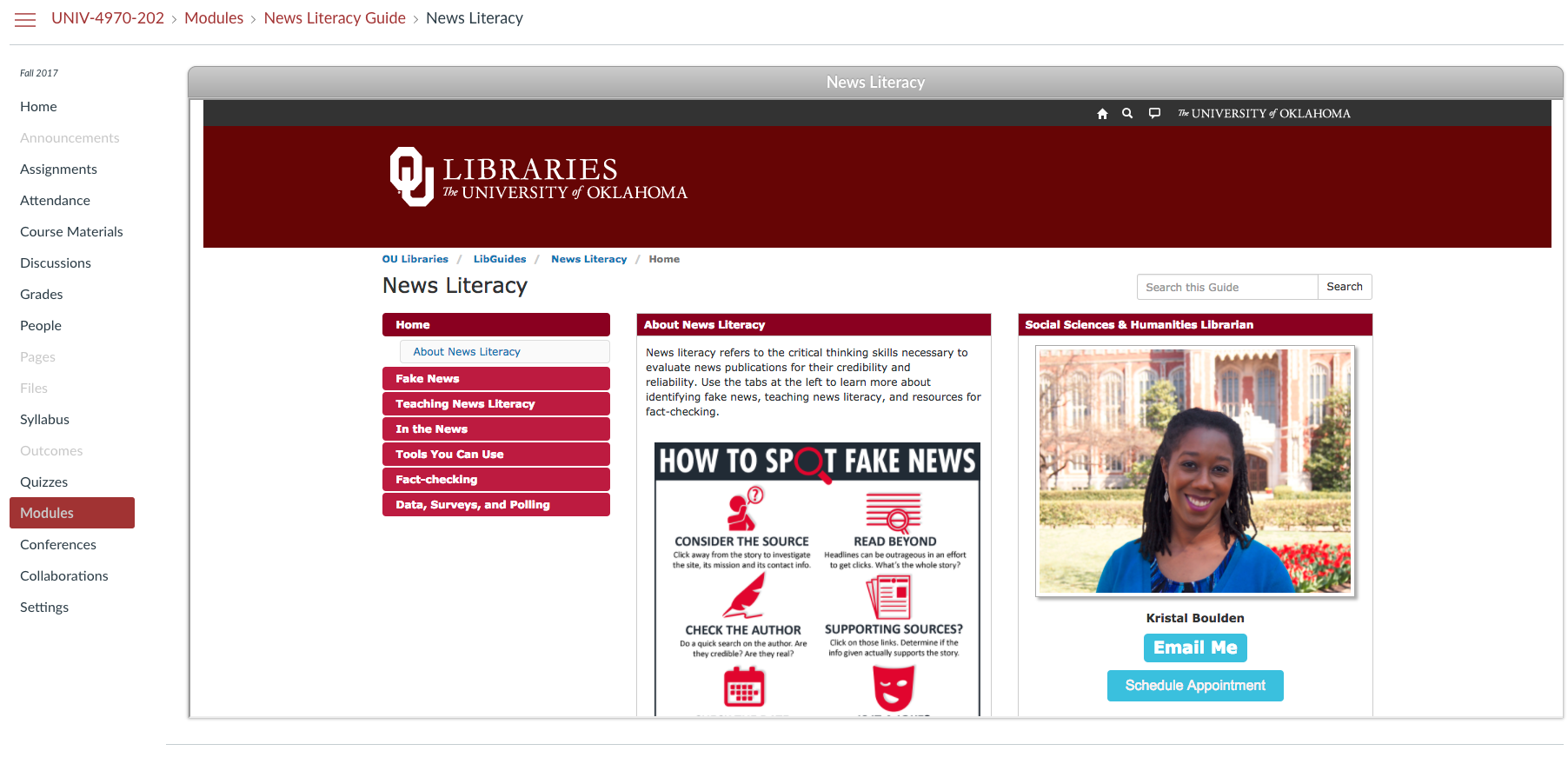
Support:
For assistance with scanning library materials for Canvas, please contact the Reserves department.
For assistance adding other library resources to your Canvas course, please contact the librarian for your academic department.
For assistance adding the University Libraries page to your Canvas course or using Canvas Commons to import University Libraries resources, please contact Magen Bednar.